
FOUNDATION is a leading construction accounting software that helps contractors streamline their office to more effectively measure revenue and track expenses, profits, project costs, and budgets.
However, some contractors who use FOUNDATION are unaware of some of its capabilities that could help them become even more efficient.
Key Takeaways
- FOUNDATION gives construction businesses the freedom to customize a variety of fields and layouts to best fit their operations and accounting principles.
- With FOUNDATION’s customizable layouts, contractors only receive the most relevant information for their business to make informed financial decisions.
- There are a variety of add-on modules, including service dispatch, inventory and material management, and document imaging, that seamlessly sync data to FOUNDATION construction accounting software.
- FOUNDATION College is an added resource that provides users with more in-depth knowledge about FOUNDATION’s capabilities and how to best leverage it for their operations.
A few of FOUNDATION’s hidden gems include:
Custom Layout Screen
This screen allows FOUNDATION users to easily rearrange fields for their A/P distribution screen. They can move fields like:
- Job costing fields
- G/L expense
- Amount
- Units
- Tax
- Tax base
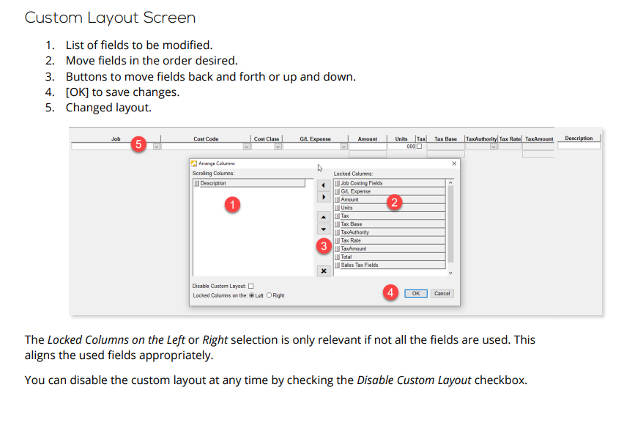
The purpose of the custom layout screen is to allow users the freedom to arrange their A/P data in a way that makes the most sense to them and their operations so they can more effectively manage their cash flow and make profitable decisions.
Tiling of Multiple Screens
This is incredibly helpful for users who are trying to compare multiple reports side-by-side at the same time.
FOUNDATION even allows users to stack the reports horizontally or vertically, depending on their preference.
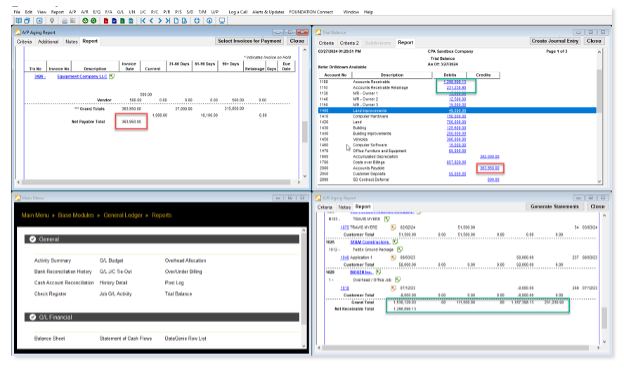
The main benefit of this hidden gem is that it helps users identify errors within their reports and fix them before serious errors occur. With accurate construction reports, construction companies get real-time visibility into their job financials.
Saving Report Defaults by User
Once users have identified their preferred settings when running reports, they can save them as their default settings.
This helps users save time when running financial reports, like certified reports that have multiple formats, because they don’t have to reformat them every time.
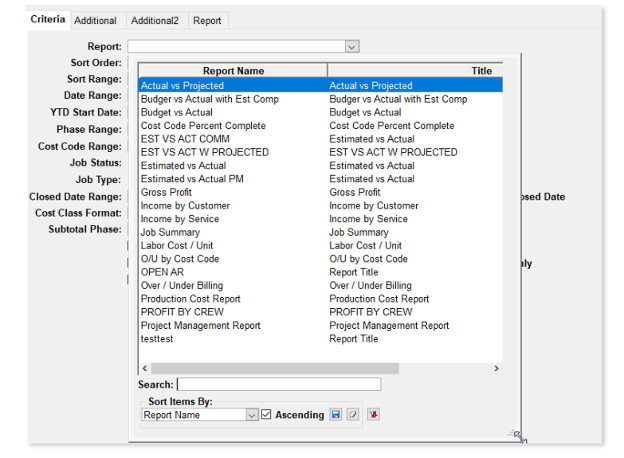
FOUNDATION allows users to set up their preferences, edit, and clear settings in just a few short clicks so they can see real-time data.
Custom Tab Order
For some users, certain fields are unnecessary depending on their billing and invoicing processes or their goals when generating certain financial statements.
This is why FOUNDATION allows its users to create a custom tab order, which skips unneeded fields within:
- A/P invoice entry
- A/R invoice entry
- AIA entry
- A/R proposals/work orders
- PO/sub entry
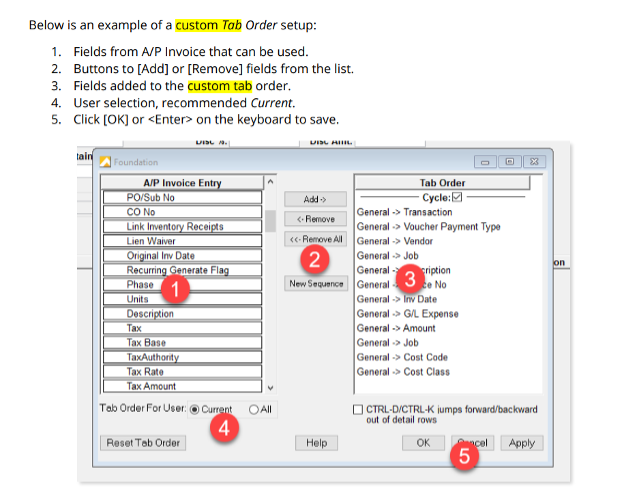
Ultimately, the custom tab order empowers construction professionals to more effectively navigate the construction accounting software.
The custom tab order can be applied to the entire organization or on a user-specific basis.
Advanced Dropdown Search
Users can search for vendors, customers, jobs, etc., using only part of a name or phrase.
The advanced dropdown will show every result featuring that name or phrase. This feature is useful when contractors can only recall part of a customer or vendor’s name.
The advanced dropdown search saves contractors time because they don’t have to review other records to find the full name of a vendor or customer.
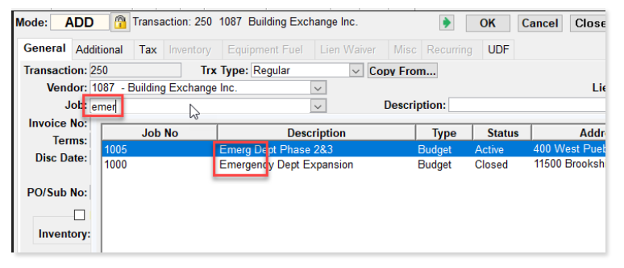
They can simply type in part of the name, and related results will appear. This feature can be toggled on or off with a checkbox in FOUNDATION’s security area.
Help – Current Item
FOUNDATION is a vast accounting solution with an array of capabilities. With that in mind, there’s the Help – Current Item option that gives users guidance on specific fields within the construction accounting software.
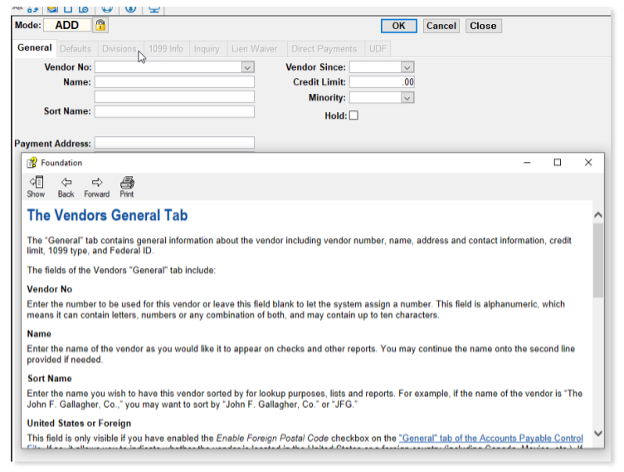
The purpose of this feature is to give users the knowledge to get the most out of FOUNDATION in just a few simple clicks.
Add-On Modules
In addition to these user interface gems, FOUNDATION’s all-in-one construction software also offers several add-on modules to tackle almost every aspect of field and office operations.
Examples of these modules include:
Service Dispatch
With FOUNDATION’s service dispatch module seamlessly syncs data to a contractor’s job cost accounting while allowing contractors to coordinate:
- Dispatches
- Contracts
- Billing
- Inventory
Understanding that some field service technicians may specialize in specific equipment or manufacturers, FOUNDATION enables its users to assign technicians to calls based on priority codes defined within the system.
Additionally, contractors can create, print, and track work orders and service schedules to more effectively plan service dispatches that will streamline their construction business.
Inventory and Material Management
FOUNDATION Inventory and Material Management add-on give contractors the ability to handle all their material data, such as item orders, quantities, price levels, and locations.
Contractors can also link their inventory receipts to their purchase orders and A/P invoices to compare material costs to their entire financial picture. Construction firms who invest in this add-on module can more effectively track inventory to avoid unnecessary spending or running out of materials.
Document Imaging
FOUNDATION’s Document Imaging Module lets contractors scan and store crucial project documentation in a secure, searchable digital database.
They can also share these documents with other members of their team and key stakeholders.
Some common examples of documentation contractors scan into the system include:
- Jobsite photos
- HR documentation
- Employee driver’s licenses
- Signed contracts
- Invoices and receipts
Contractors can also use this module to build automatic document routing that knows where to send documentation for review and approval.
Enhance Your Capabilities with Software Integrations
FOUNDATION integrates with a range of software that are specifically designed to handle the complexities of the construction industry. Some of these software include:
HQSuite
HQSuite offers several applications that connect the field and office while integrating with FOUNDATION, including:
SafetyHQ®
A construction safety application that offers secure digital storage of crucial safety documentation, Toolbox Talks to keep workers informed, and jobsite hazard assessments (JHAs) to identify and control potential risks.
hrHQ
hrHQ gives office staff the ability to optimize their onboarding process and more effectively manage their current labor staff.
This application integrates with FOUNDATION, seamlessly sharing data between systems to eliminate double entry.
ProjectHQ®
ProjectHQ is a construction project management application that can handle change order management, AIA billing and document management.
It integrates with FOUNDATION to automatically update project budgets once change orders are approved to help contractors avoid project delays.
The EDGE® and McCormick
The EDGE is built to handle estimating and takeoff for the roofing, fireproofing, and interior and exterior finishing trades. McCormick is an estimating and takeoff solution tailored to electrical, mechanical, and plumbing trades.
The EDGE and McCormick allow estimators to assign the same cost codes and cost classes from FOUNDATION to every line item listed on their estimate.
Payroll4Construction
Payroll4Construction is a construction payroll service built into FOUNDATION that sends W-2s, files taxes, handles direct deposits, and more.
The integration between Payroll4Construction and FOUNDATION allows users to see how labor costs reflect their larger financial picture.
WorkMax
WorkMax is a construction time tracking application that offers digital clock in/out, geofencing, and biometrics to help reduce labor costs. This data can be directly transferred to FOUNDATION in just a few clicks to help business owners see the impact of labor costs on the rest of their operations and give them better financial control.
Learn More About FOUNDATION
Whether you have FOUNDATION’s integrated construction accounting software or are just curious about its benefits, the hidden gems outlined in this article will be helpful.
However, those looking to learn even more should attend a FOUNDATION College session — our three-day in-person classes that target specific industry processes that FOUNDATION can streamline.
If you’re interested in adding to your FOUNDATION system or want a free tour of our construction accounting software solution, talk to a specialist today!
Share Article
Keep on current news in the construction industry. Subscribe to free eNews!
Our Top 3 YouTube Videos
Learn about our software more in depth with product overviews, demos, and much more!

Our ACA reporting & e-filing services include official 1094-C and 1095-C IRS reporting, optional e-filing (no applying for a TCC code required), mailing to your employees and experienced support to help you.

There are plenty of reasons to make FOUNDATION your choice for job cost accounting and construction management software — just ask our clients!
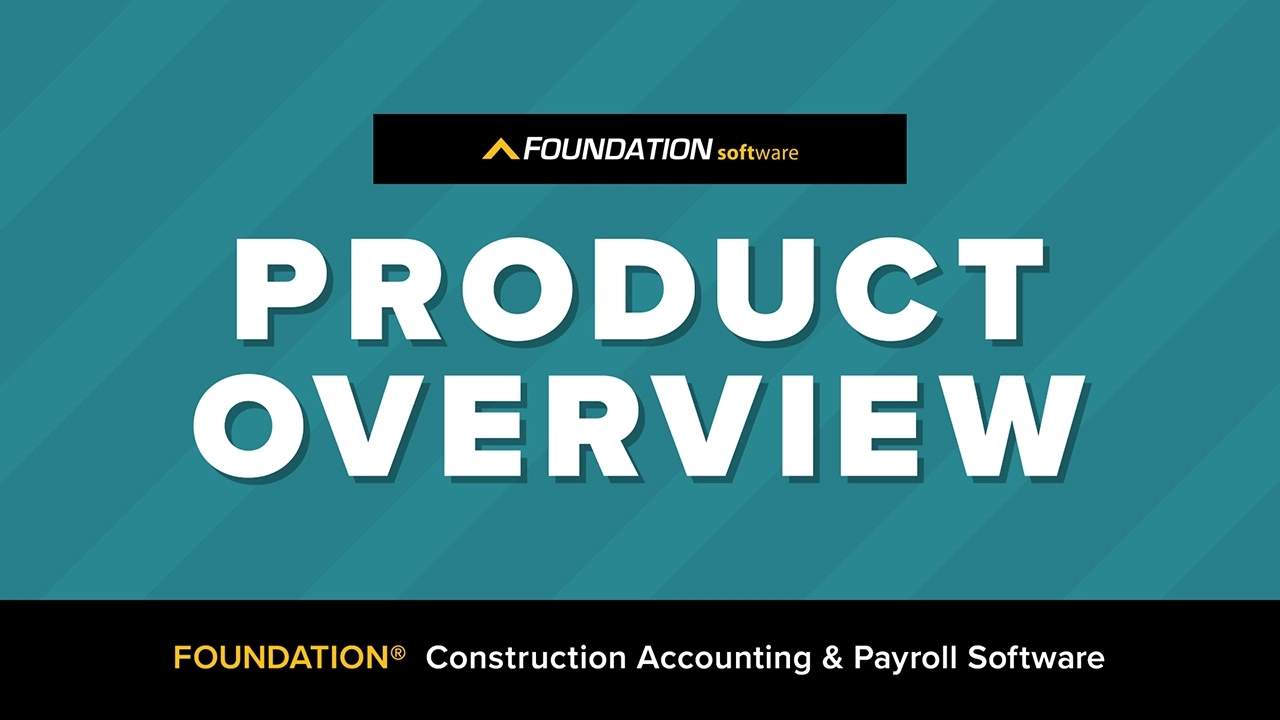
From job cost accounting software, to construction-specific payroll. Get an overview on your next all-in-one back-office solution.


