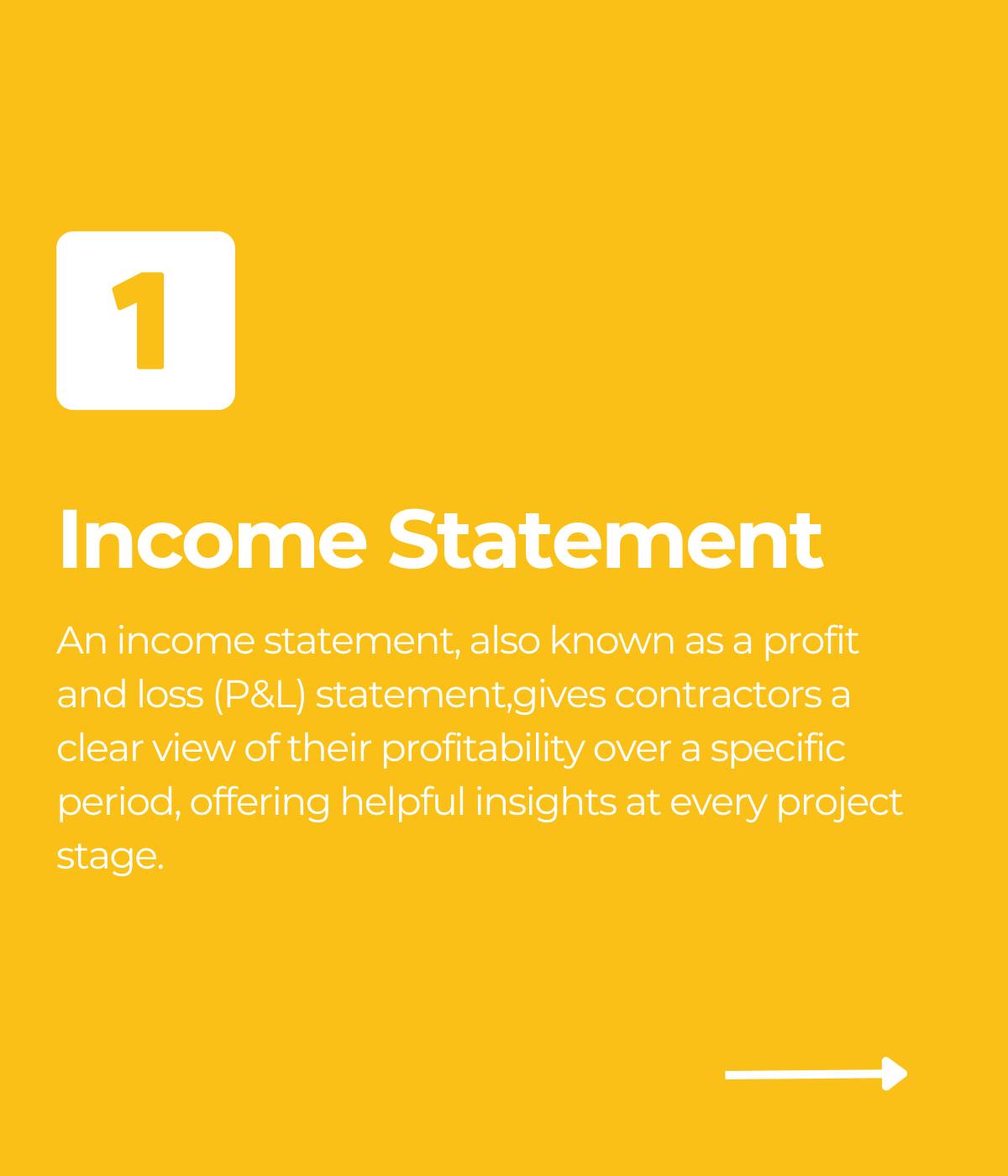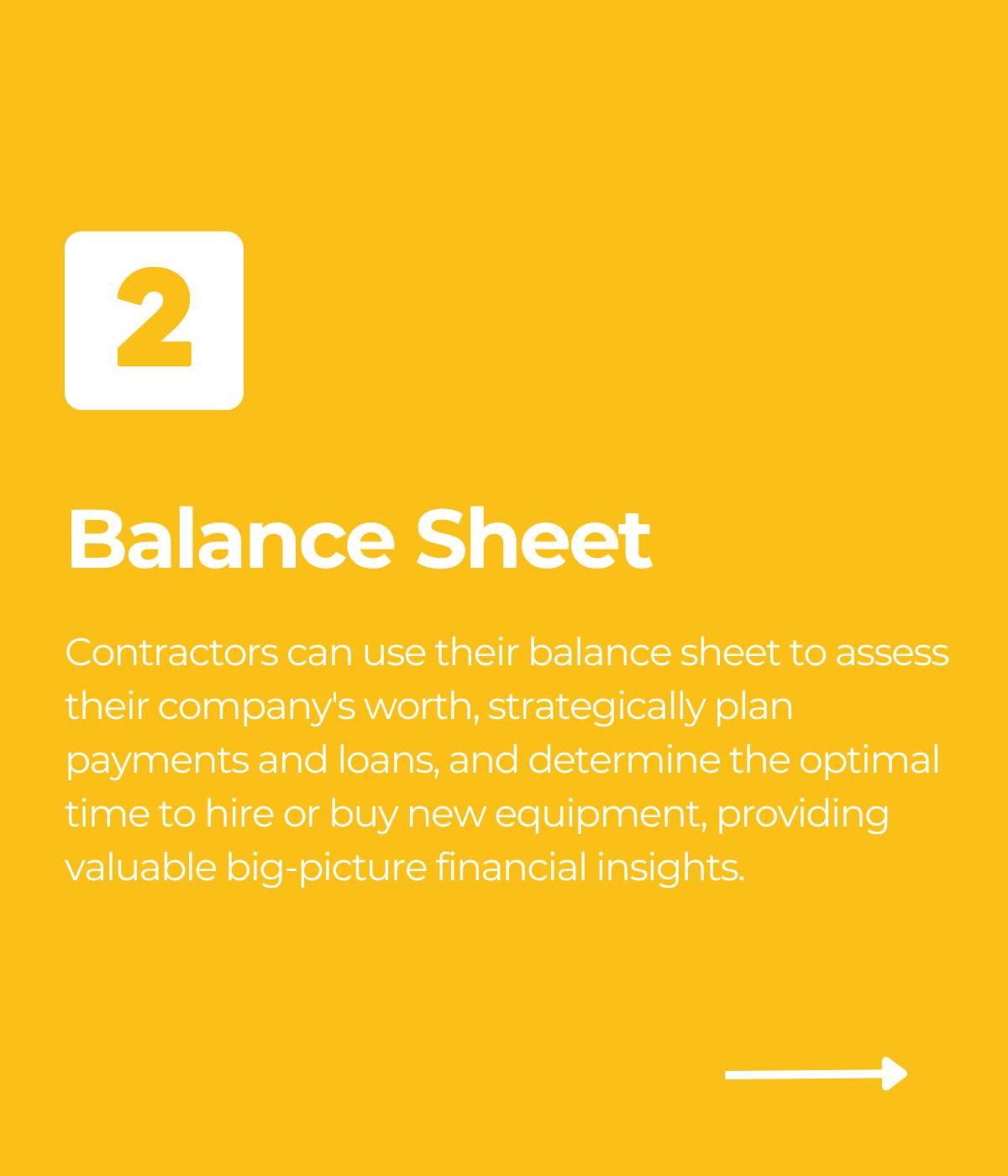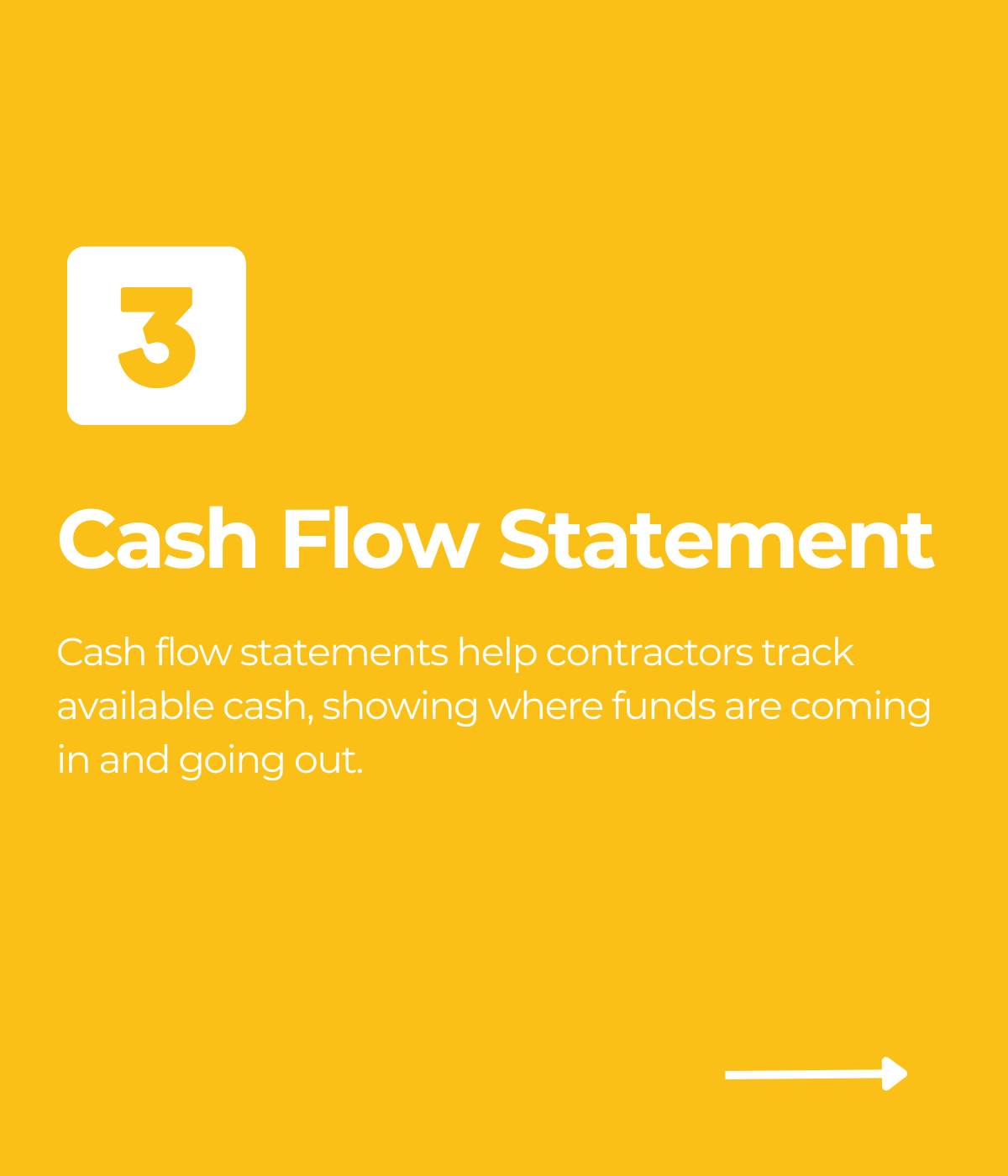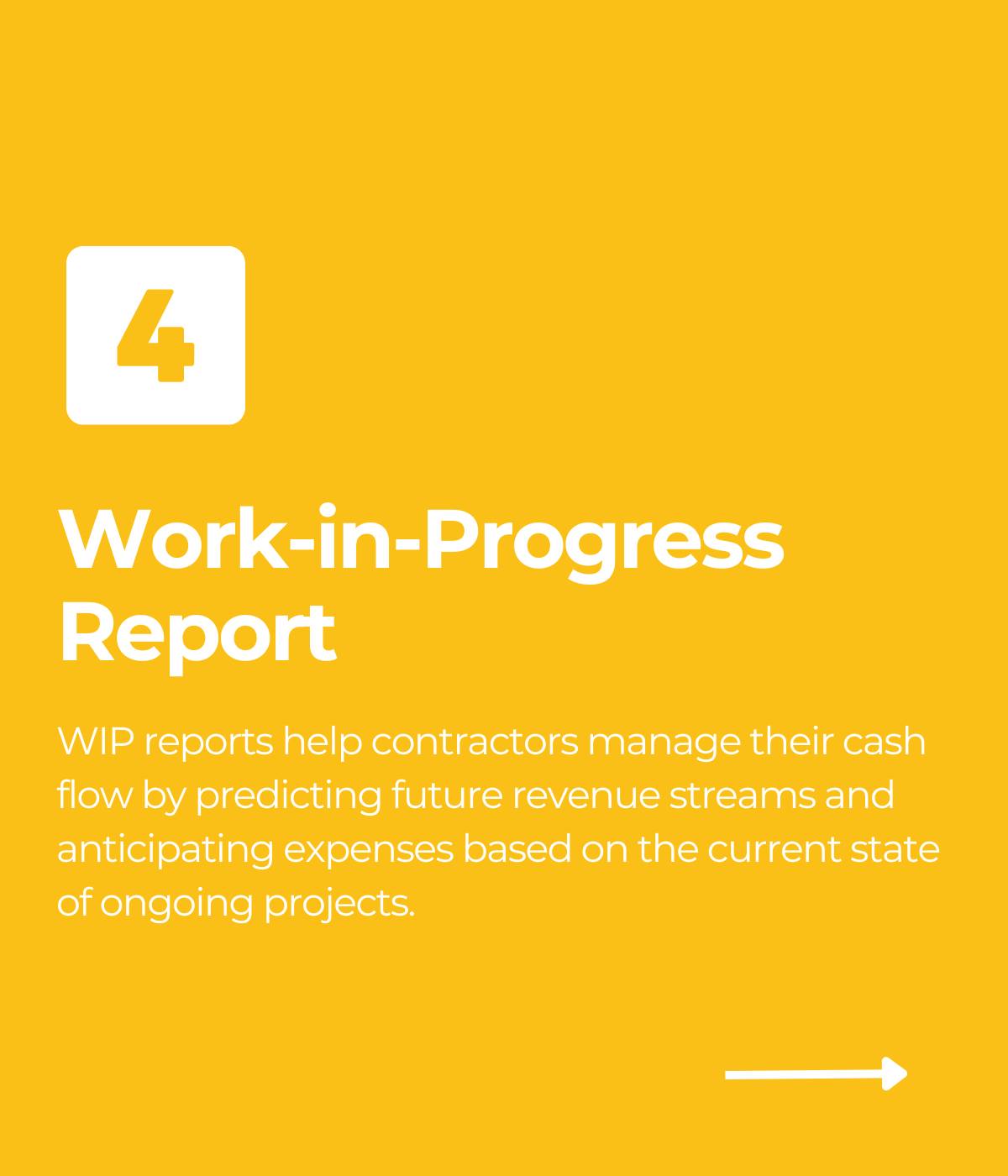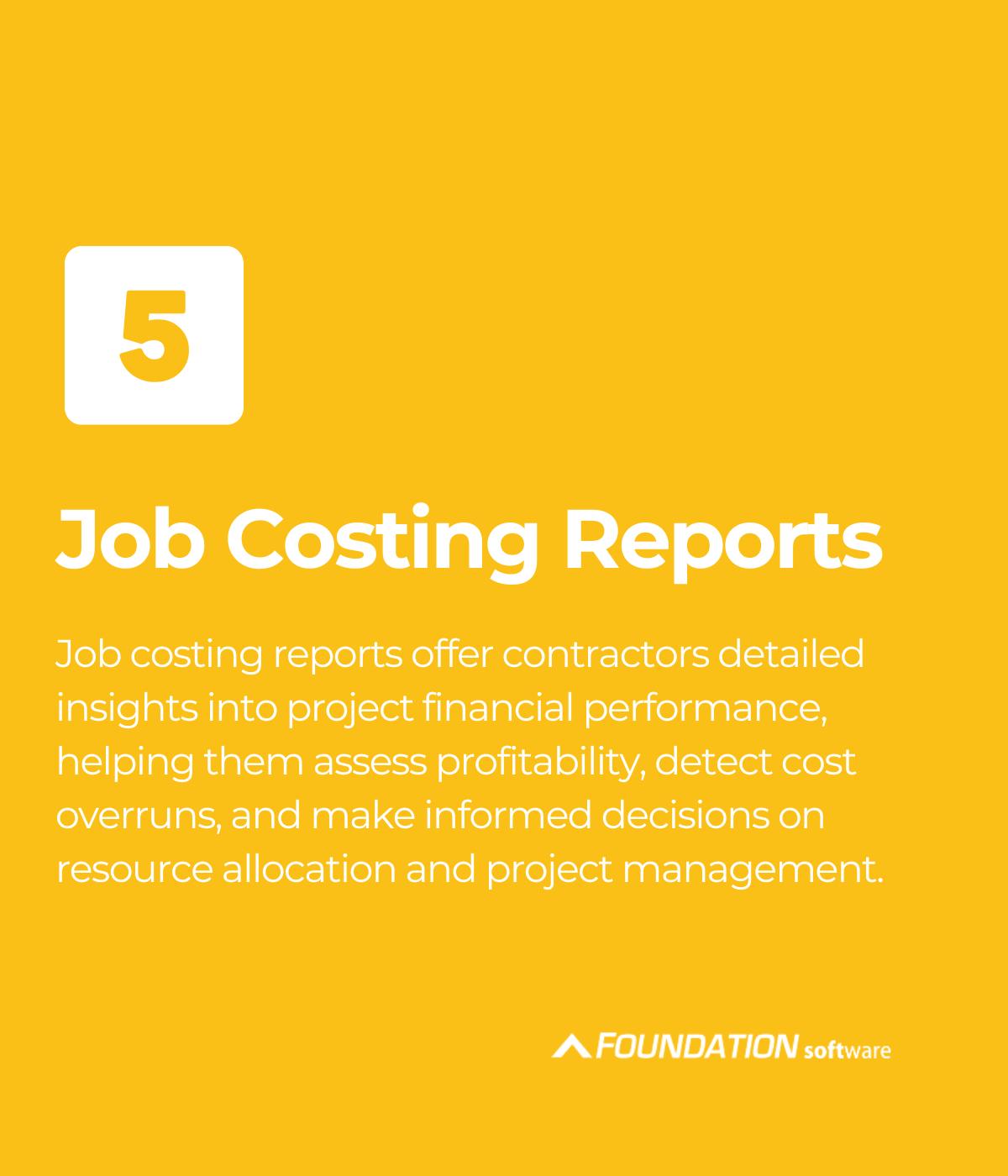Construction administrative processes can be time-consuming and difficult to manage without digital tools. Luckily, there are many options to help you streamline your field and office operations. Using a collection of construction software, or a technical stack (tech stack), can simplify every step of your business operations to help you save time and money.
What is a Tech Stack?
A tech stack is a cohesive group of software that seamlessly communicates with each other to modernize operations. The purpose of a tech stack is to reduce timely, repetitive tasks.
In construction, that means simplifying processes related to estimating, takeoff, bidding, project management, accounting, payroll and safety.
The Benefits of a Tech Stack
Tech stacks offer several advantages, such as:
- Streamlining processes
- Saving time that was originally dedicated to manual entry
- Reducing errors with data sharing
- Scalable software that grow with your business
However, selecting construction software that does not fit within your existing technical framework may slow down your processes by adding unnecessary steps. This is where software integration comes in.
Understanding the Importance of Construction Software Integration
To build a tech stack that can enhance your business’s performance, you must recognize the significance of software integration. Software integration is when multiple software function together to seamlessly exchange data between the systems, eliminating the need for multiple data entry by the user.
When building a tech stack, software integration should be one of the first considerations because it reduces manual processes and potential errors across software.
“Collectively, administrative processes done manually take up around 6,000 hours every year,” said Olivia Bushe, CEO of FlowForma, a company that provides process automation tools to the construction industry. “Over a period of 10 years, that’s 60,000 hours — the equivalent of nearly 7 years! For construction companies to stay competitive, administrative processes require an overhaul.”
Software integrations help drastically reduce this administrative burden. Having multiple cohesive software means that most of your data is entered one time and automatically populates across the other software. When this information is updated in one software, changes will also be reflected in the other software.
Ultimately, software integration is an important consideration when building a tech stack because it saves time and reduces miscommunication and errors caused by manual data entry across multiple software.
How to Build the Right Tech Stack for the Construction Industry
Creating the right tech stack for your construction operations involves a few basic steps:
1. Evaluate your Current Processes.
If you and your team find yourself manually inputting large amounts of data across multiple spreadsheets, consider the time spent on these tasks and their redundancy.
Ask yourself and your team what could be automated or simplified. Start with your most important or time-consuming processes. Once you have a list of these processes, compile common pain points you and your team are looking to solve by using software.
For example, a common pain point for a safety manager could involve tracking employee participation in mandatory training. Without software, the safety manager will likely have to track it manually by hand or within a spreadsheet. A construction safety software can automate this process. Safety managers can assign workers the appropriate safety training and receive notifications when they are completed or overdue.
2. Research multiple construction-specific options.
Based on your answers and pain points, research several potential construction software solutions and compile questions regarding your needs and their capabilities. It’s a good idea to restrict most of your searches to software designed specifically for the construction industry because it will offer solutions for your niche pain points.
For example, if you use a general payroll service, you will likely experience issues with accuracy because construction payroll offers many unique challenges. A construction payroll service will provide accurate calculations for certified payroll, prevailing wage, fringes, deductions and multi-state payroll.
3. Ask questions.
Contact a few construction software companies and ask them questions related to their offerings, support teams and integration between software.
A few common questions include:
- How does your software address my problem?
- How long does it take to implement your software?
- How often do you communicate with clients?
- How often do you update your products?
- Do you offer any other construction-specific software?
- Does your software integrate? Does it integrate with software outside of your products?
- Do you offer support or training after implementation?
- Do you have a dedicated support team? If so, what access will I have to them?
- Can my past data be transferred to your software? Who handles that?
- Can I receive a quote or estimate for your services?
4. Consider software integrations.
As stated above, software integration is critical to building a successful, scalable tech stack. An effective tech stack should offer seamless integration for multiple construction-specific processes.
For example, if you’re looking for an estimating software, think about your current accounting process. Any time you update an estimate, it impacts your job costing, which is a function of accounting. This means if you purchase an estimating software and your accounting process is manual, or if it doesn’t integrate, you and your team will have to take additional time to manually input the same data and check for errors.
If the estimating software integrated with your construction accounting software, applicable data would be shared across each software, eliminating the need for duplicate data entry.
Many software companies claim to offer integration with other software. It’s important for you to ask specifically how software integrates with one another and determine if it’s the best fit for your operations.
5. Attend construction software demonstrations.
See how the construction software works in a practical setting with a demonstration led by an expert. Ask follow-up questions based on the demonstration. Some of these questions could include:
- How easy is the user interface to learn?
- How customizable is the software for my needs?
- Is introductory training included in the cost of the software?
- Can you show me an example of this software’s integration capabilities?
- Can you outline the timeline and processes involved in getting our data imported into the software and the support we will receive?
6. Select the right construction software for your operations.
Determine the best construction software for your operations, considering the software’s effectiveness, integration capabilities and ongoing access to support teams. Finalize details and begin the software implementation process.
At this stage, it’s important to make sure your team knows new software will be used going forward. You should have more in-depth conversations with employees who are more directly affected. This will help your team adjust to process changes more quickly as you build your tech stack.
How to Find Software that Works Together
There are a few quick ways you can learn if software is capable of integration:
- Check the software’s partner pages on their website
- Ask a representative from a current software company you are using about its integration capabilities
- Visit trade shows to observe the software in action
- Schedule demonstrations
Construction Software for Every Step of Your Operations
Because there are so many steps to a project — like pre-construction, construction and post-construction — there are quite a few types of software solutions available. Below we explore some of the most common steps in the commercial construction industry and software solutions to help you streamline them.
Estimating, Takeoff and Bidding Software
Estimating involves calculating all expected costs during a construction project. Takeoff means listing and measuring all materials needed to complete a job and bidding is the process of submitting an estimate for approval by the property owner. If the client accepts your bid, you begin working on their project.
Estimating software often pre-populates labor units to reduce the amount of time and effort spent on takeoff, allowing for faster, more accurate estimates and the potential to win more bids.
Additionally, this software can integrate with accounting software, and you can assign cost codes and classes to every line item created for simultaneous updates across both software.
Project Management Software
Project management software allows you to view current and upcoming activities and documents for a job. This means you can track change orders and adjust your approach to a project accordingly. The right project management software can help you ensure your team is informed and the job is progressing as expected.
Some project management software can integrate with accounting software, enabling immediate updates to job costing data when change orders occur. This helps users and their teams manage their project’s budget more effectively and eliminate repetitive manual data entry.
Construction Accounting Software
Construction-specific accounting software enables users to track, calculate and submit reports based on every financial aspect of their project. This software will likely have built-in reports and tracking capabilities tailored specifically to the construction industry.
Some accounting software can integrate with project management software to measure a project’s plans, crews’ schedules and costs and profits.
Payroll Software and Service
A construction payroll software or service can calculate all the unique payroll challenges in the construction industry, including certified payroll, union payroll, multi-state payroll, prevailing wage, fringe and tax rates.
Some payroll solutions can integrate with construction accounting software so you can compare payroll with your job costing calculations and general ledger for a better understanding of your operation’s finances.
Safety Software
A construction safety software can help organizations stay safe and compliant with OSHA regulations. It gives you the ability to track each employee’s training, provide helpful construction safety videos and easily create safety reports.
Some safety software can integrate with accounting software to easily share employee information.
Building a Foundation Software Tech Stack
Foundation Software is a provider of best-in-class construction software and services all of which are designed to improve field and office operations. It offers several software for each construction process outlined above.
Estimating
McCormick Systems (McCormick)
McCormick offers estimating products that have access to databases for the commercial electrical, plumbing and mechanical industries. Estimates from McCormick can be imported into FOUNDATION, allowing for changes to be made in real time — creating more accurate job costing and long-term profitability.
Estimating Edge (The EDGE®)
The EDGE provides both estimating and takeoff services within one software program for the commercial construction industry. The EDGE integrates with FOUNDATION, creating the same cost code and cost class in each software during estimating.
Construction Project Management
ProjectHQ®
ProjectHQ stores critical project documents and offers visibility on change order status. This helps you easily track project changes and update job costing. It integrates with FOUNDATION, allowing for real-time updates to job costing data when change orders occur.
WorkMax
WorkMax is a mobile app with precise time tracking capabilities. WorkMax integrates with FOUNDATION and Payroll4Construction to easily compare time tracking data to a variety of accounting data.
CrewHQ
CrewHQ allows you to track your crews’ schedules in real time to better manage your jobs. CrewHQ integrates with FOUNDATION so you can easily calculate, compare and project your general ledger with your current and projected employee payroll to help measure profitability.
Construction Accounting
FOUNDATION®
FOUNDATION is construction accounting software with built-in general ledger features, job costing, construction payroll, project management and AIA billings. It integrates with most of the software above and below, serving as an incredibly effective base for a construction software tech stack.
Construction Payroll
Payroll4Construction
Payroll4Construction is a construction payroll service with experts who can calculate and submit reports with accurate certified payroll, prevailing wage, fringes and deductions, varying tax and union rates and multi-state payroll.
Payroll4Construction integrates with FOUNDATION and WorkMax to give you a more holistic understanding of your operation’s finances.
Construction Safety
SafetyHQ®
SafetyHQ helps you complete and maintain safety forms, inspections and certifications in one software. It also enables you to customize inspection forms, monitor safety reports in real time to ensure they maintain OHSA compliance, send Toolbox Talks and safety guides and provide automated reminders to your staff.
Start Creating Your Construction Tech Stack
Now that you understand what a tech stack is it’s time to build your own. Review the steps above to help you make the right decision for your operations. Ask questions and don’t hesitate to schedule multiple demonstrations to gather more information about software you’re interested in. Finally, consult your team to hear their input, and then begin building your construction software tech stack.
Share Article
Keep on current news in the construction industry. Subscribe to free eNews!
Our Top 3 YouTube Videos
Learn about our software more in depth with product overviews, demos, and much more!

Our ACA reporting & e-filing services include official 1094-C and 1095-C IRS reporting, optional e-filing (no applying for a TCC code required), mailing to your employees and experienced support to help you.

There are plenty of reasons to make FOUNDATION your choice for job cost accounting and construction management software — just ask our clients!
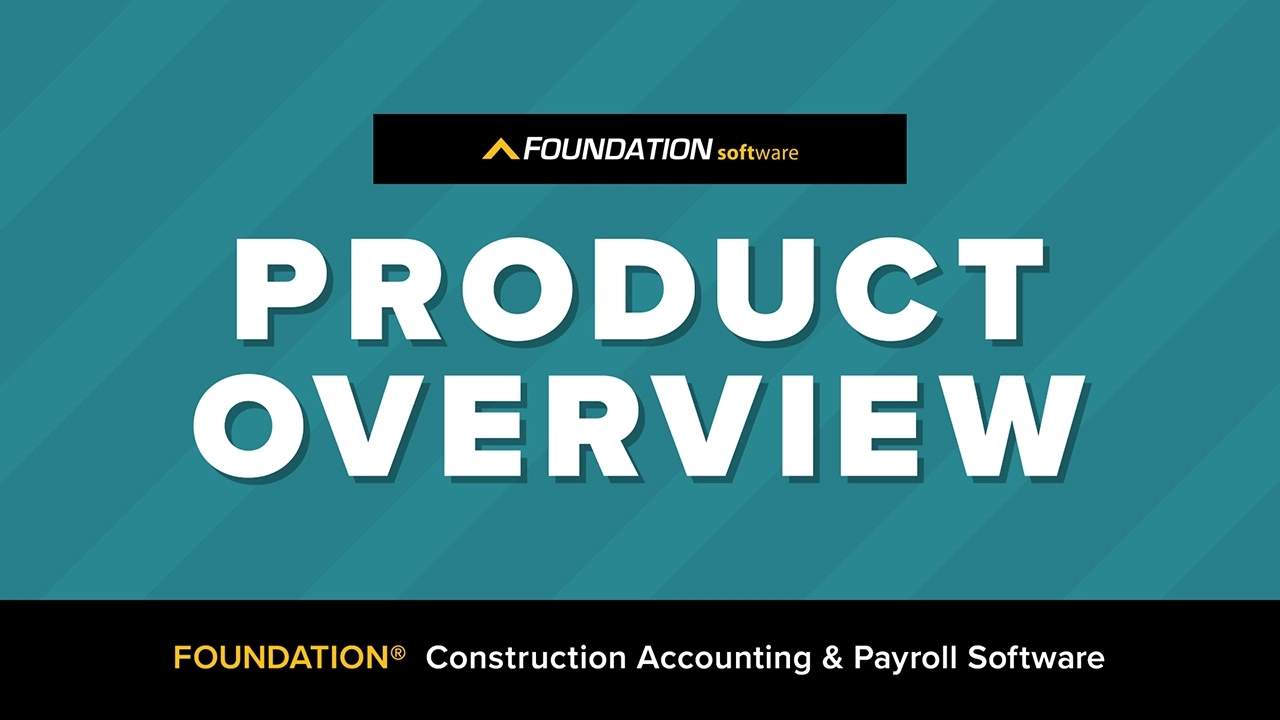
From job cost accounting software, to construction-specific payroll. Get an overview on your next all-in-one back-office solution.