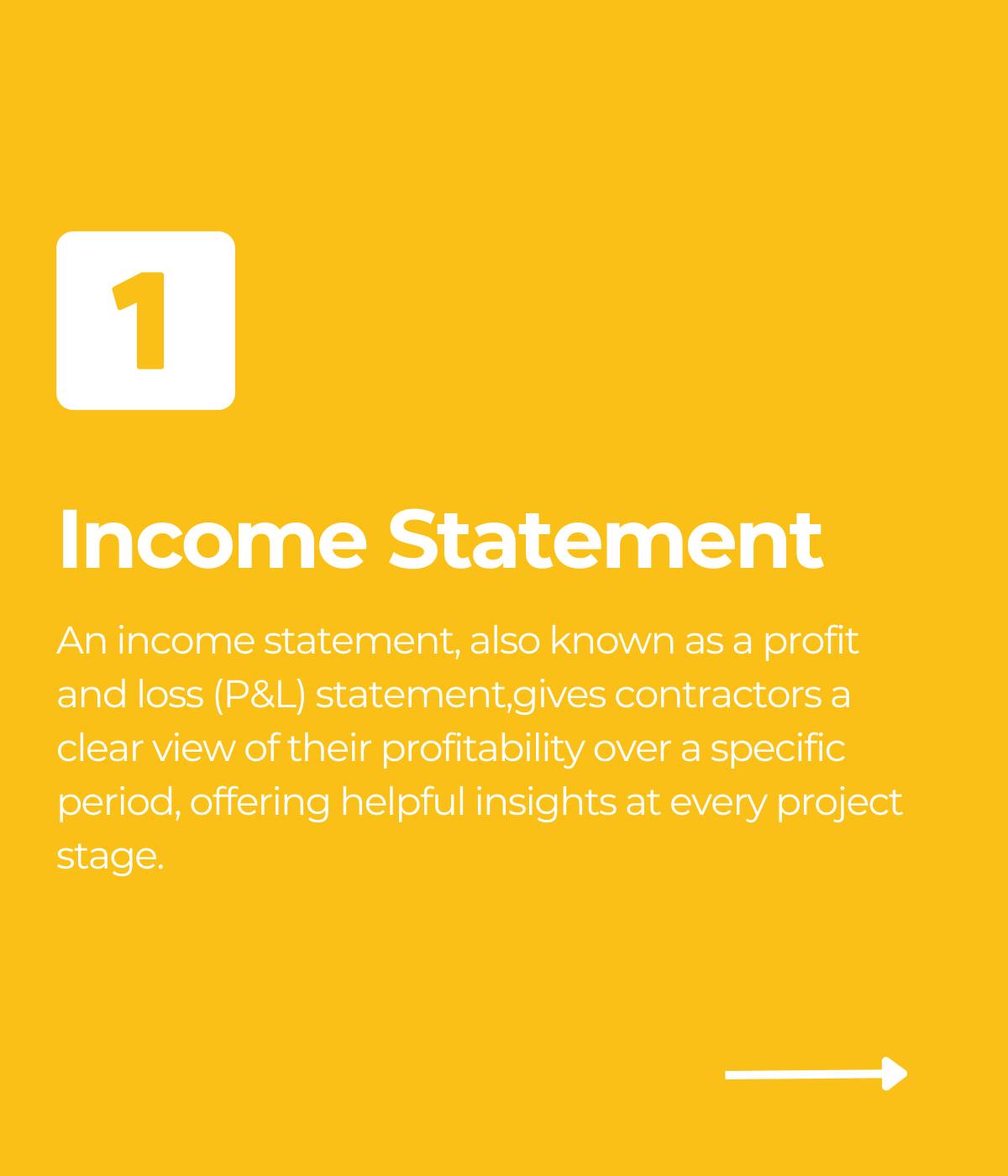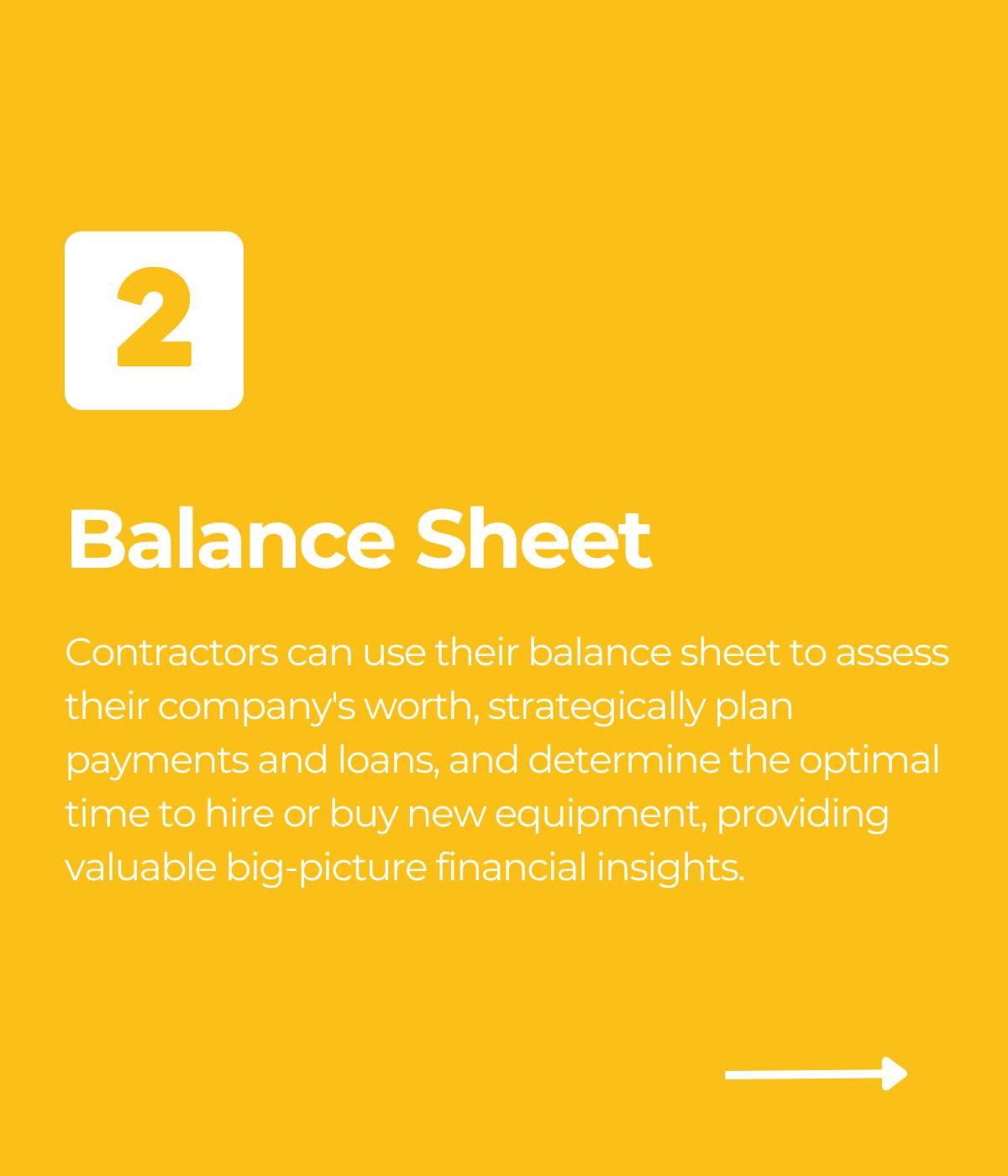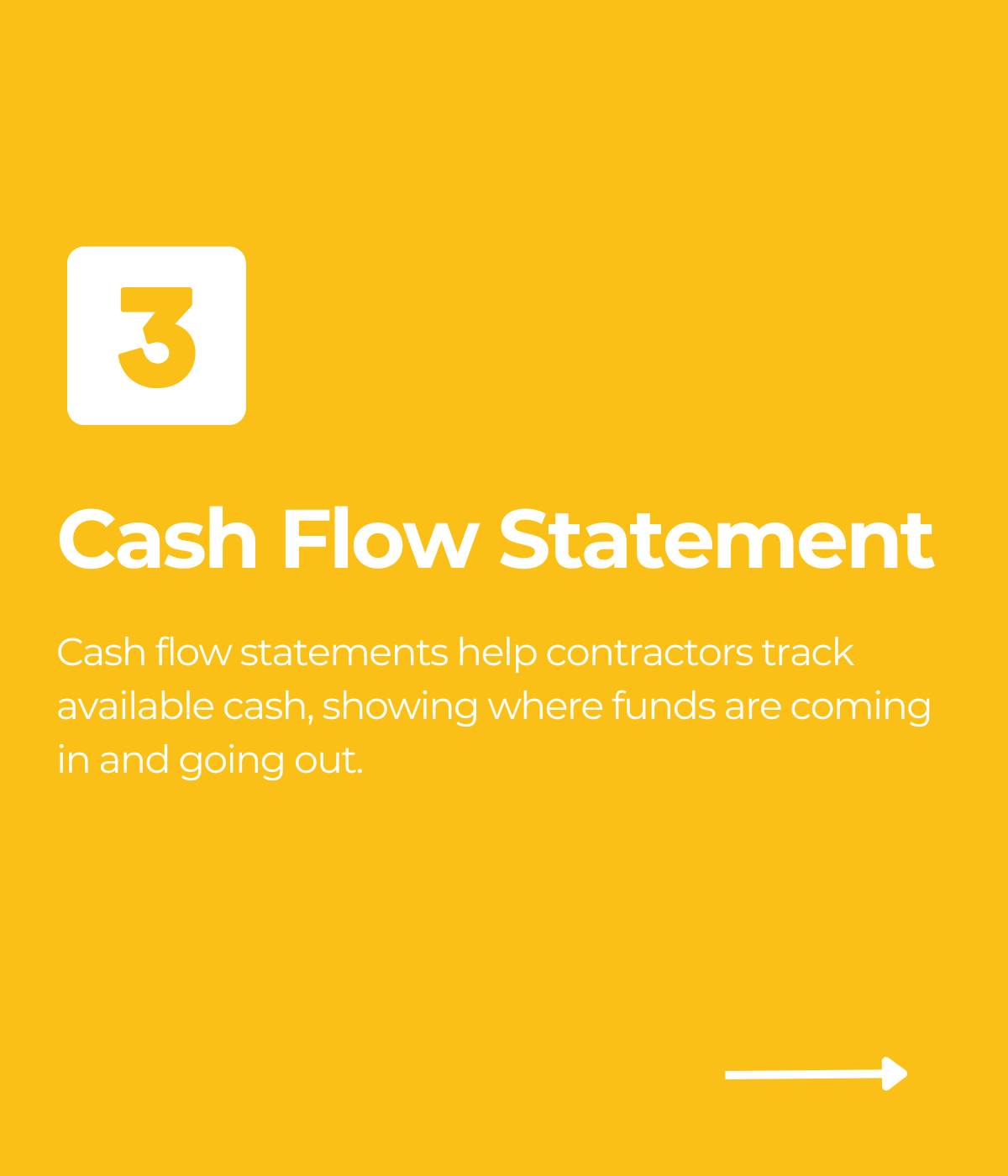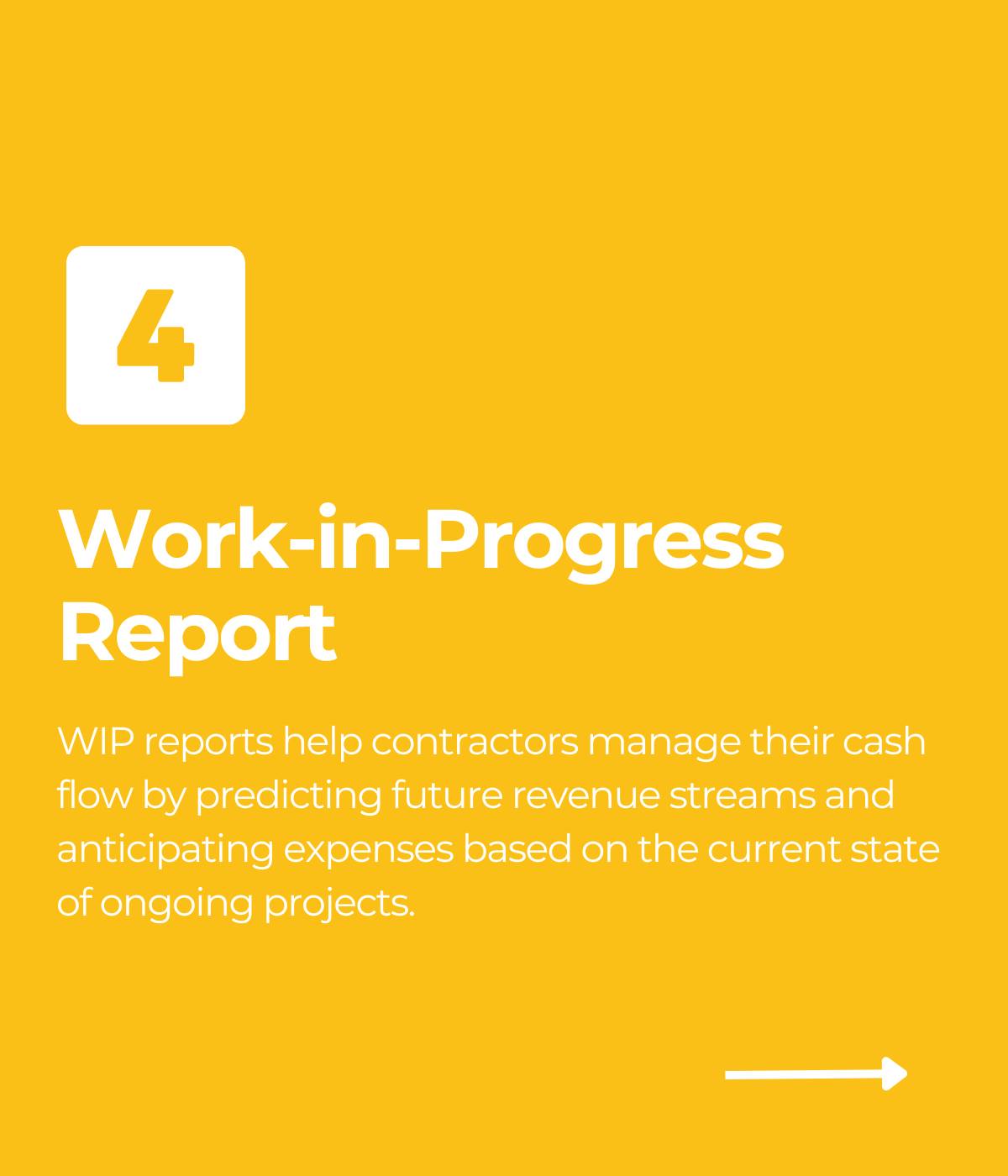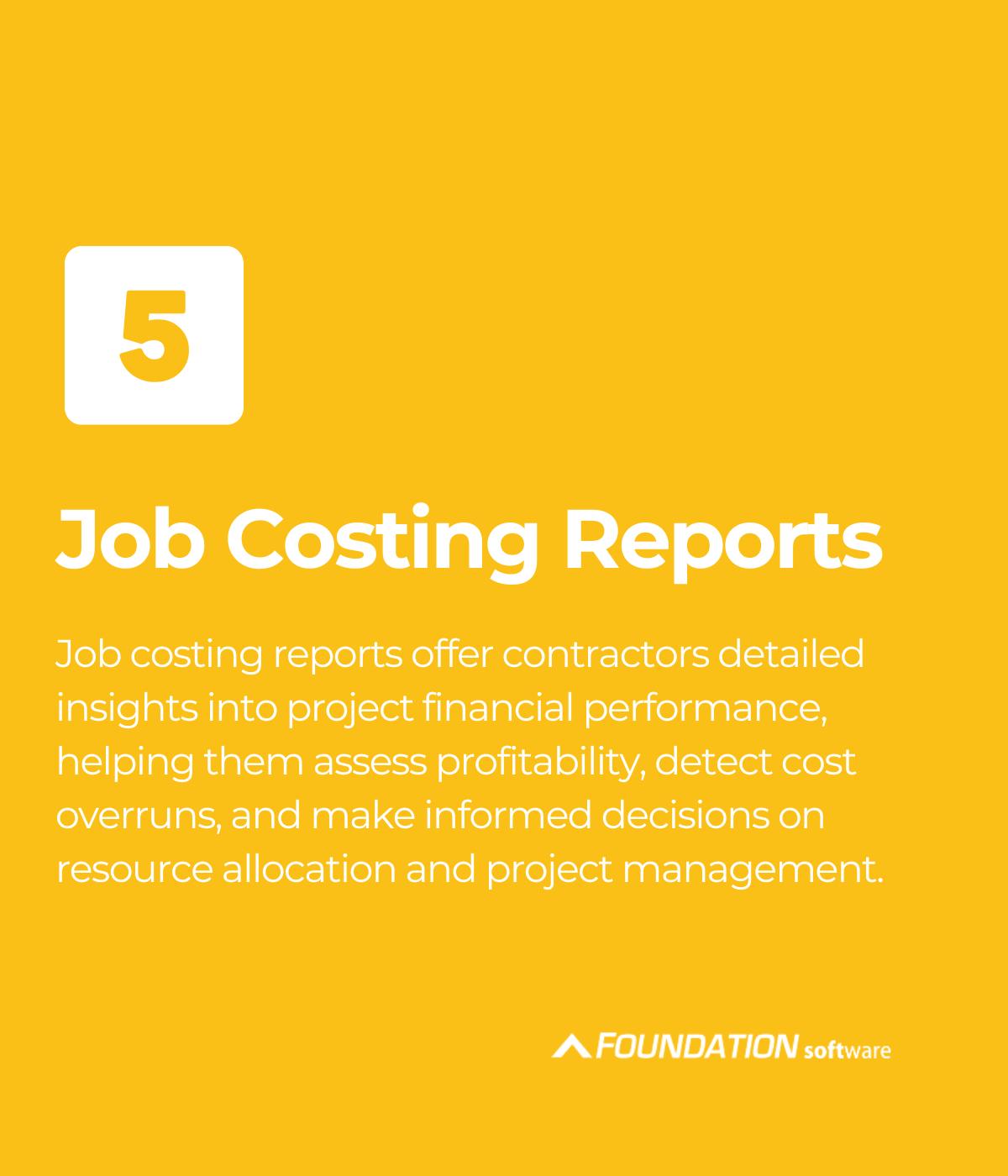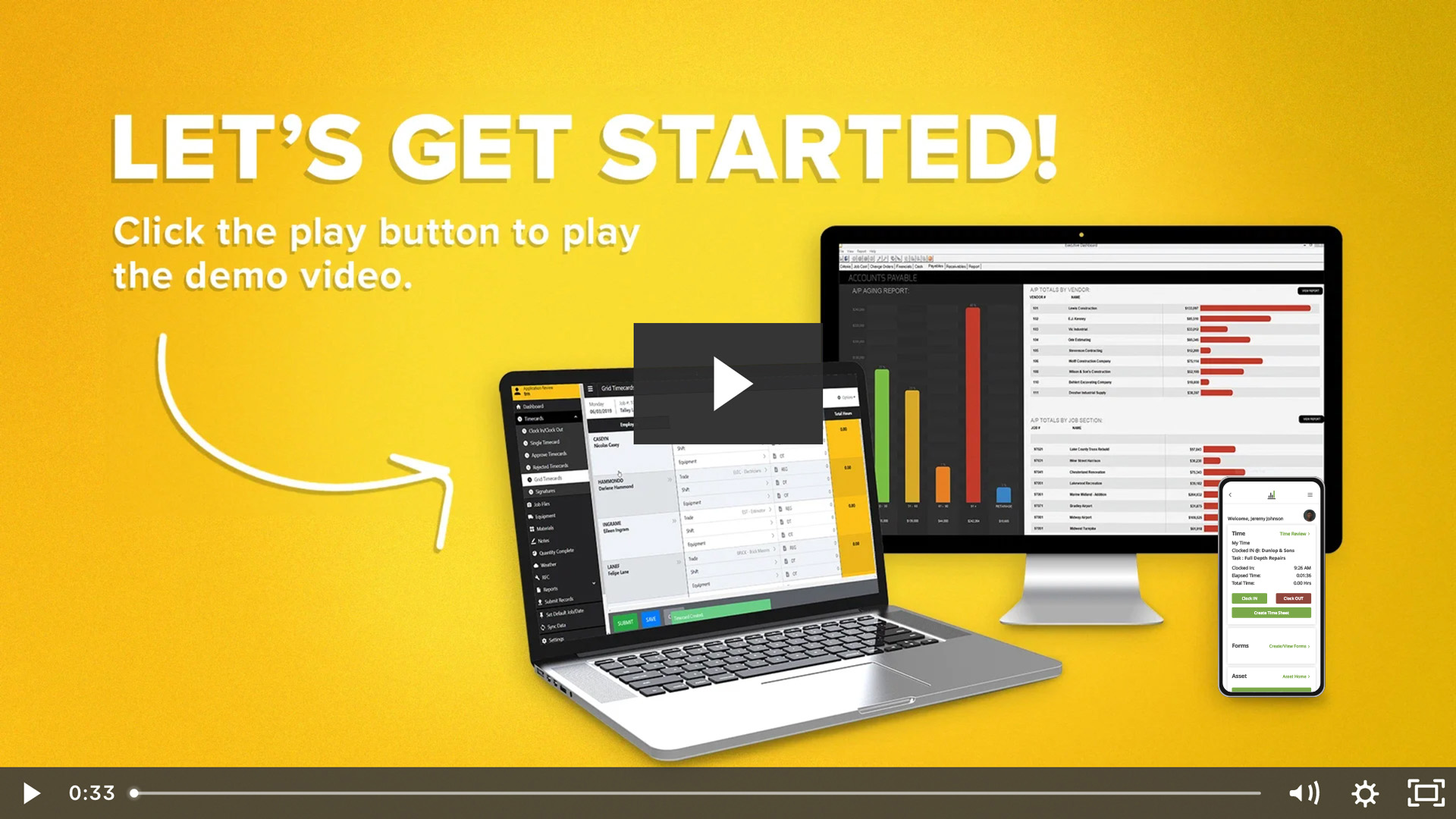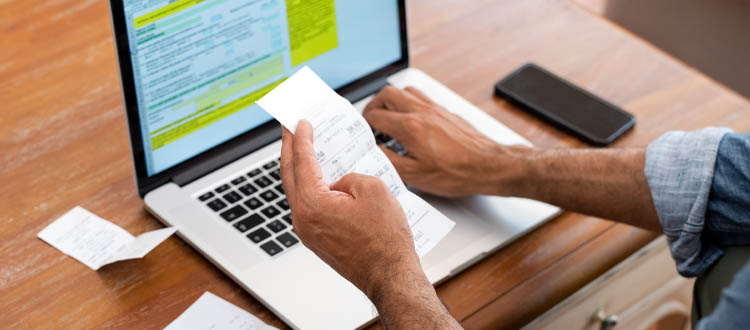

Employees don’t work in the construction industry because they like paperwork, especially expense reports. But, as long as field and office employees need to buy goods and services to meet the demands of their work, coding and submitting expenses (and attaching receipts) will be part of the job.
For many contractors and their employees, this is a painful and manual process each month. Employees often keep their receipts until they either submit them with an electronic expense report or physically hand in the receipts to the back office. Many times, these receipts are lost or faded before the office ever receives them.
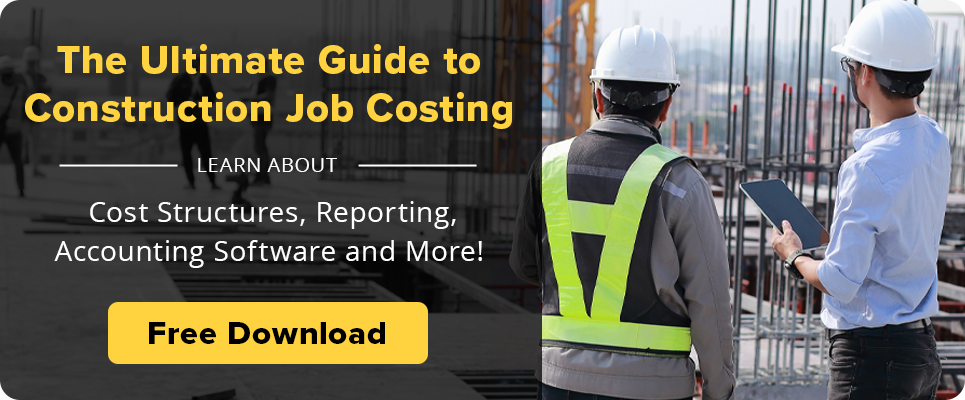
Once submitted, an accounting team member is tasked with reviewing expenses, reaching out to employees to find lost receipts or fix wrong coding, and reconciling submitted receipts and expense reports against the monthly card statement.
The process isn’t difficult if you’re only managing 10 or less cards, but once you begin managing 20, 50, or 100 or more cards along with their related expenses, it becomes an extremely tedious and time-consuming process.
There is a better way!
With a tight integration to a contractor’s ERP, employees can use expense reporting platforms that make submitting receipts and coding data much easier and save employees valuable time each month.
Here’s how it works….
For some purchasing card platforms, when a card is swiped at a merchant, the employee receives a real-time notification on their phone (just like Apple Pay) asking them to code the expense and take a picture of the receipt.
The employee taps the notification and is taken directly into the transaction where they can view all necessary information about the expense, including merchant name, date, time and amount.
The employee then taps the camera icon, takes a picture of the receipt and codes it to the job, general ledger, equipment or work order (all of which can be limited to only those codes that each employee can use). In less than 60 seconds, an employee can submit a fully coded expense with the corresponding receipt.
No longer does an employee have to manually turn in receipts or fill out an electronic expense report. They simply clear a quick “message” on their phone with a few clicks.
After transactions are coded, each is forwarded to the appropriate reviewer based on rules set up in the system or onto the accounting team for final approval and importing into the ERP.
Because of this, lost receipts are rare, coding is more accurate and visibility is improved.
Synchronization with the contractors ERP’s is done on a scheduled basis so that the latest jobs, cost codes, cost types, GL codes, and equipment are regularly updated ensuring data is coded legitimately and accurately.
For times when an employee forgets or isn’t able to use their phone to immediately code and attach receipts, built-in reminder systems can start reminding the employee automatically that they need to code or attach the receipt. Because the card provider and the expense reporting are an integrated platform, their system knows when a charge has been made and whether or not it’s been coded, submitted and reviewed. No longer does someone in the office have to remind employees to get their receipts or expenses turned in!
Once coding and receipts for each expense are reviewed and approved, all transaction and coding data, along with the images of the receipts, are pushed directly into the ERP, eliminating any manual data entry.
To make sure cards are used within company guidelines, card administrators can build unlimited, real-time spend profiles on the fly for groups of employees and set spending limits and restrictions by seniority, role or job type, day, week, or month, merchant category or specific merchants, and even online or international purchases. Each spend profile can be changed in real-time by any admin user.
Expense Automation Provides a Measurable ROI
On average, this type of technology can save each employee at least 2 to 4 hours per month. This combined with time savings of between 2 to 3 days per week for the back office and accounting team, means a contractor with 50 corporate cards can achieve upwards of $6,000 to $10,000 per month in time savings. Additionally, some of these technologies require no implementation fees, per-user fees, monthly subscriptions or cancellation fees.

If you would like to learn more about Finvari and how they can help you improve your expense reporting, card controls and integration, please email sales@finvari.com.
About Finvari
Finvari is the first all-in-one corporate card and expense management solution built just for construction. With real-time integrations to ERPs, including Foundation Software, Finvari is the perfect tool for corporate cards and expense management.
Share Article
Keep on current news in the construction industry. Subscribe to free eNews!
Our Top 3 YouTube Videos
Learn about our software more in depth with product overviews, demos, and much more!

Our ACA reporting & e-filing services include official 1094-C and 1095-C IRS reporting, optional e-filing (no applying for a TCC code required), mailing to your employees and experienced support to help you.

There are plenty of reasons to make FOUNDATION your choice for job cost accounting and construction management software — just ask our clients!
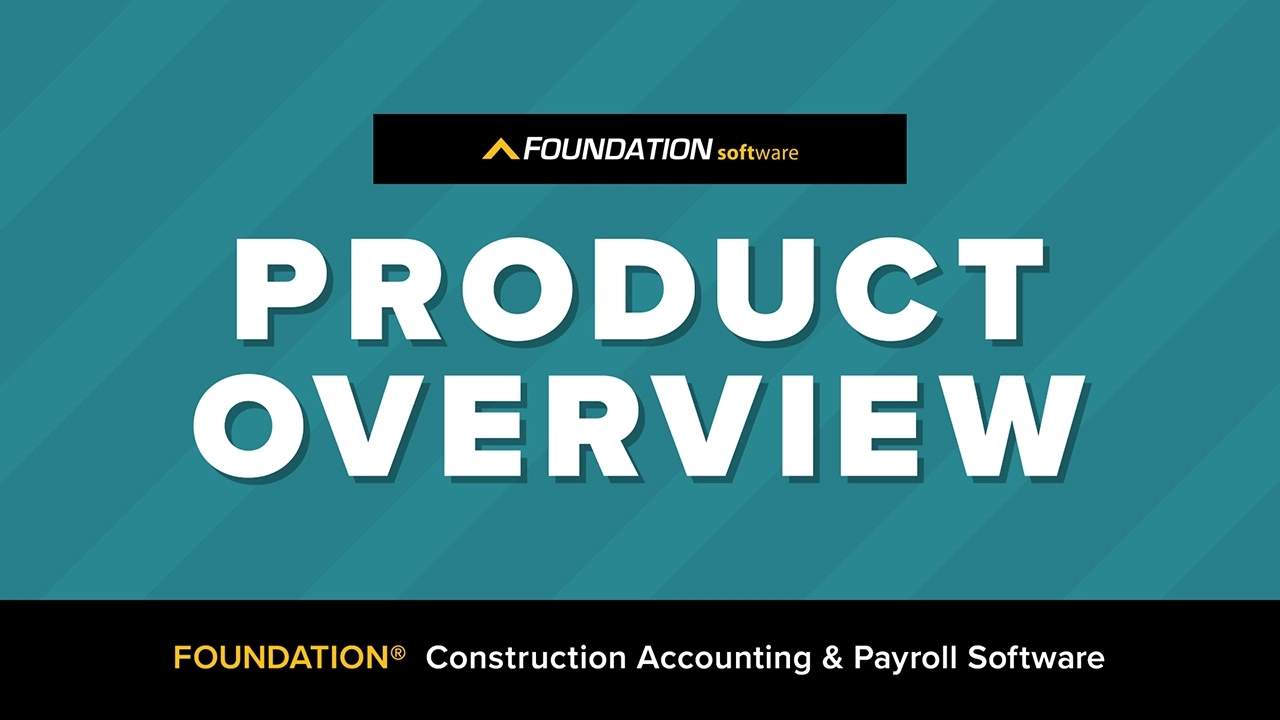
From job cost accounting software, to construction-specific payroll. Get an overview on your next all-in-one back-office solution.