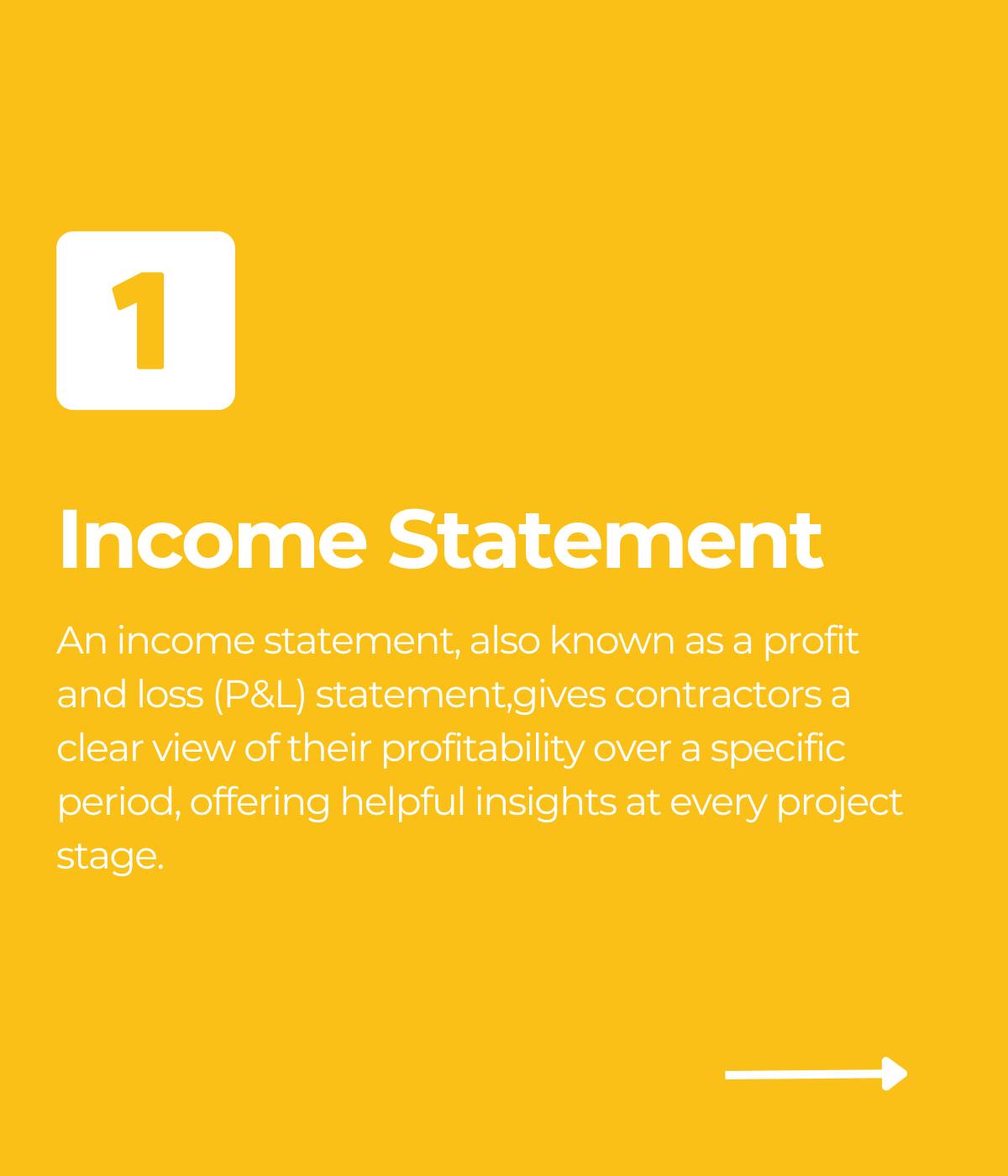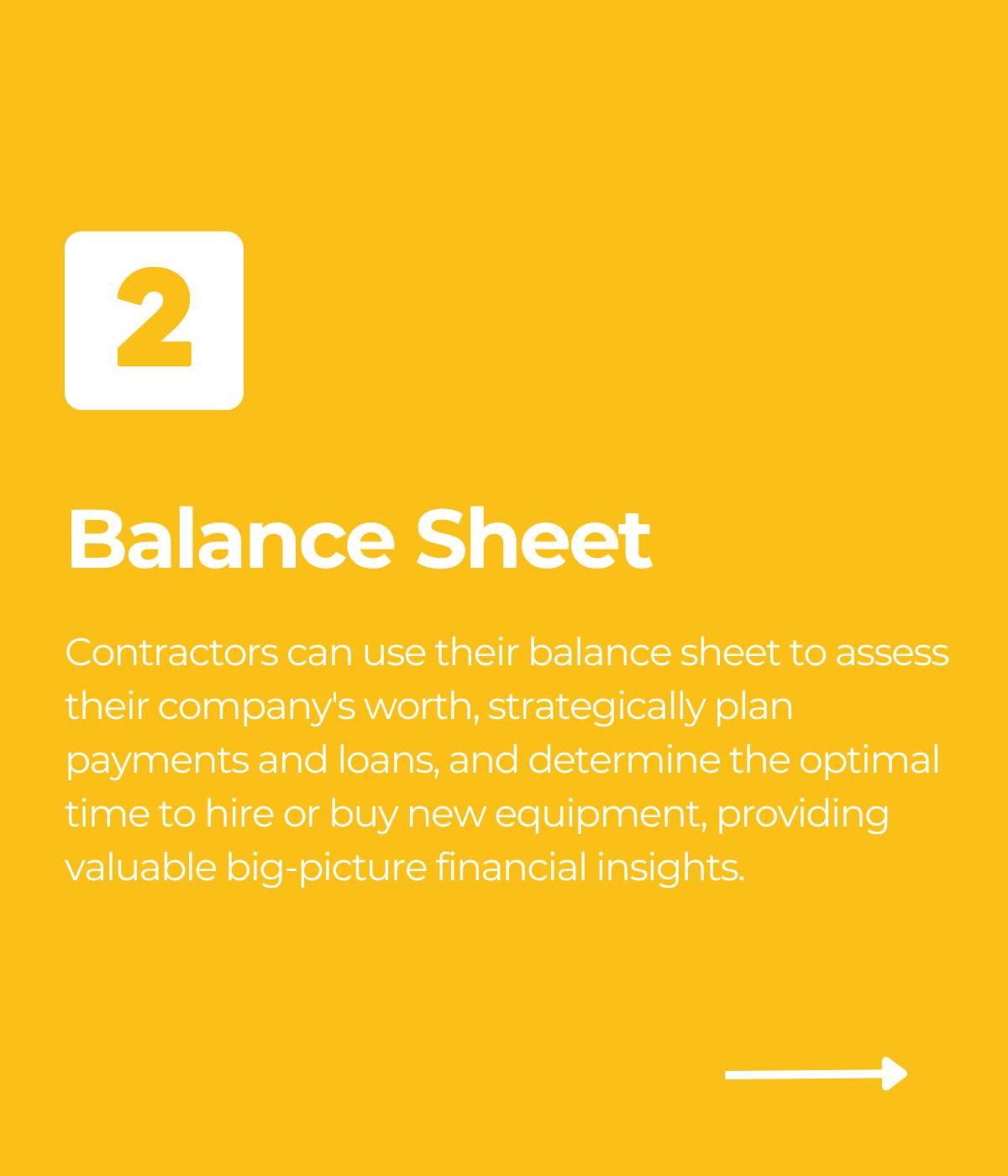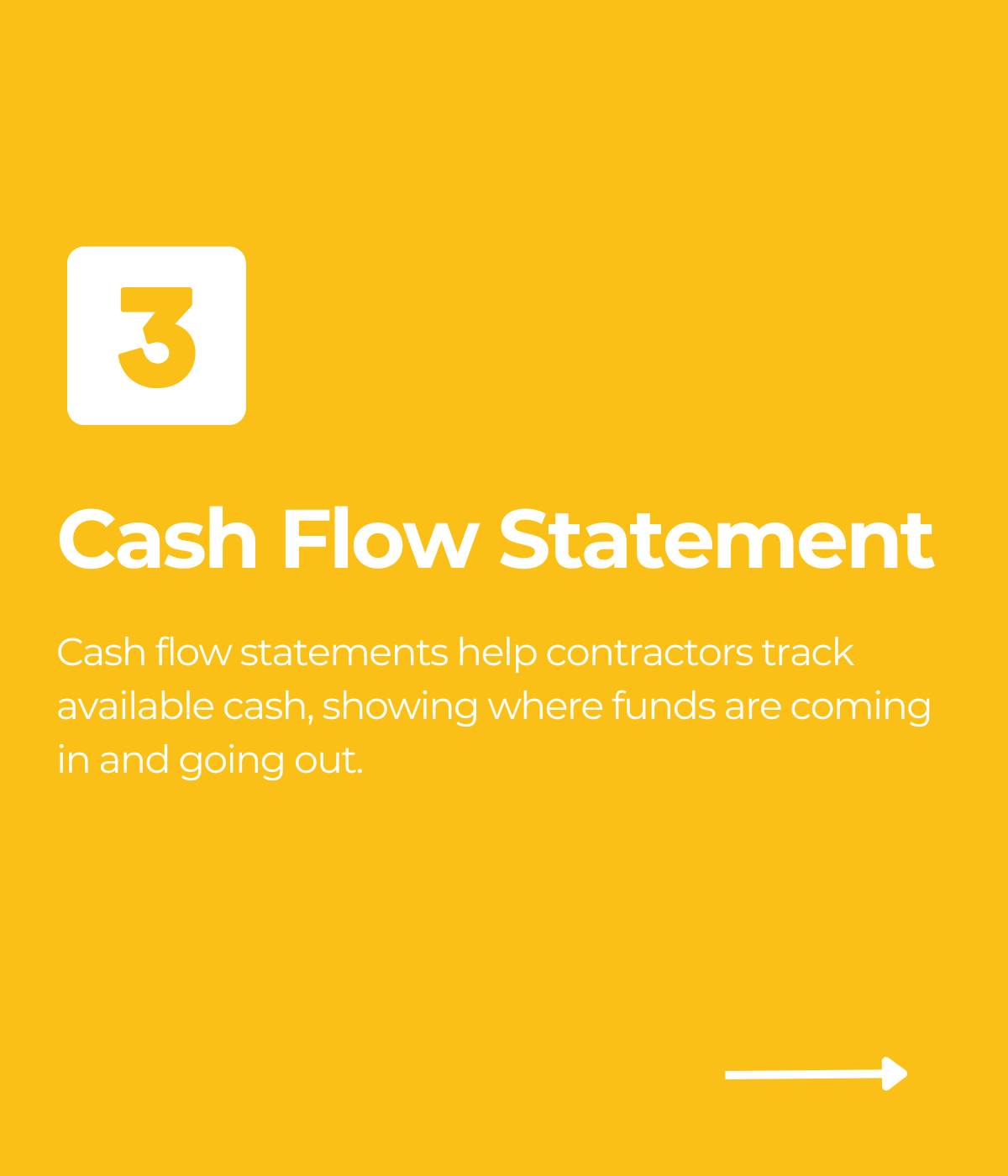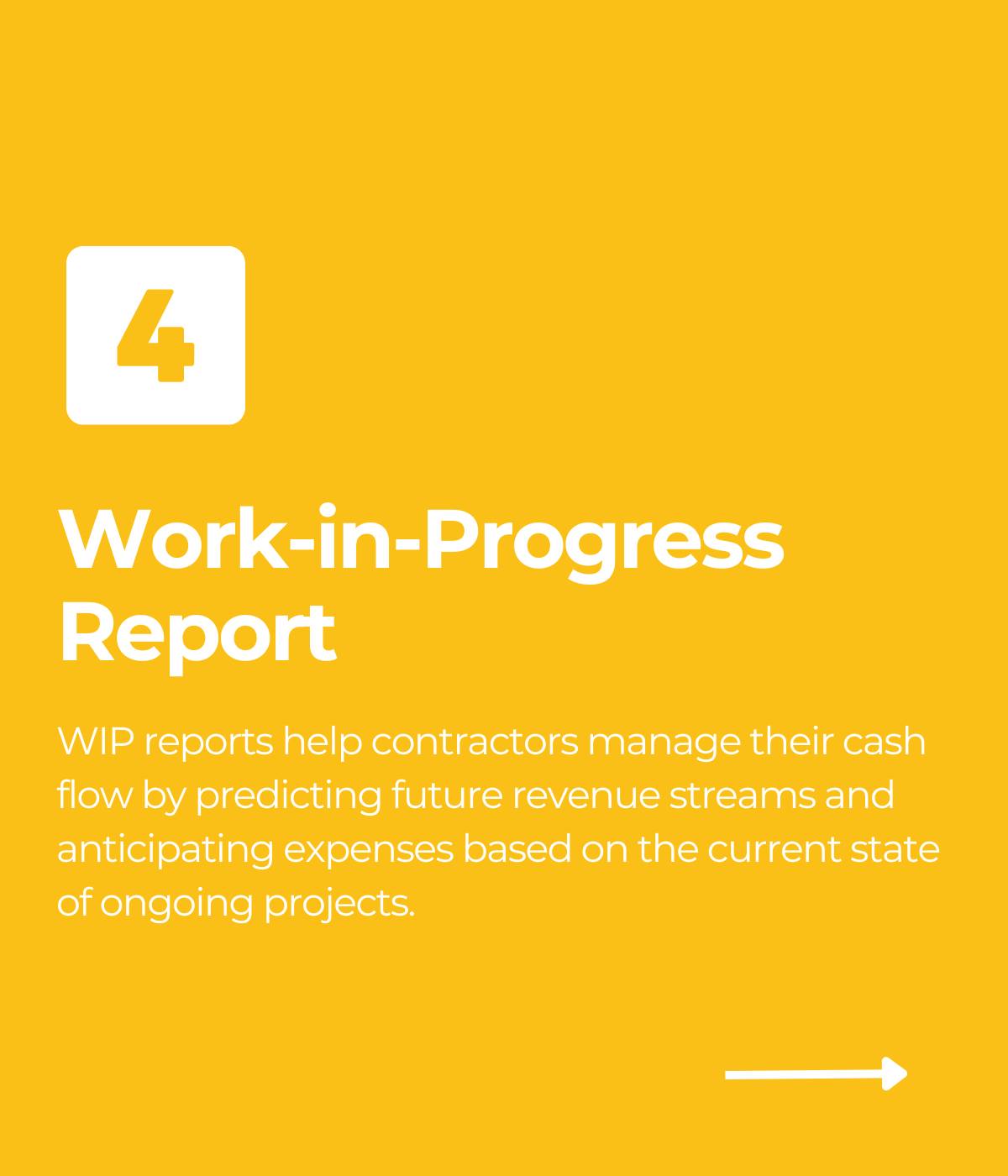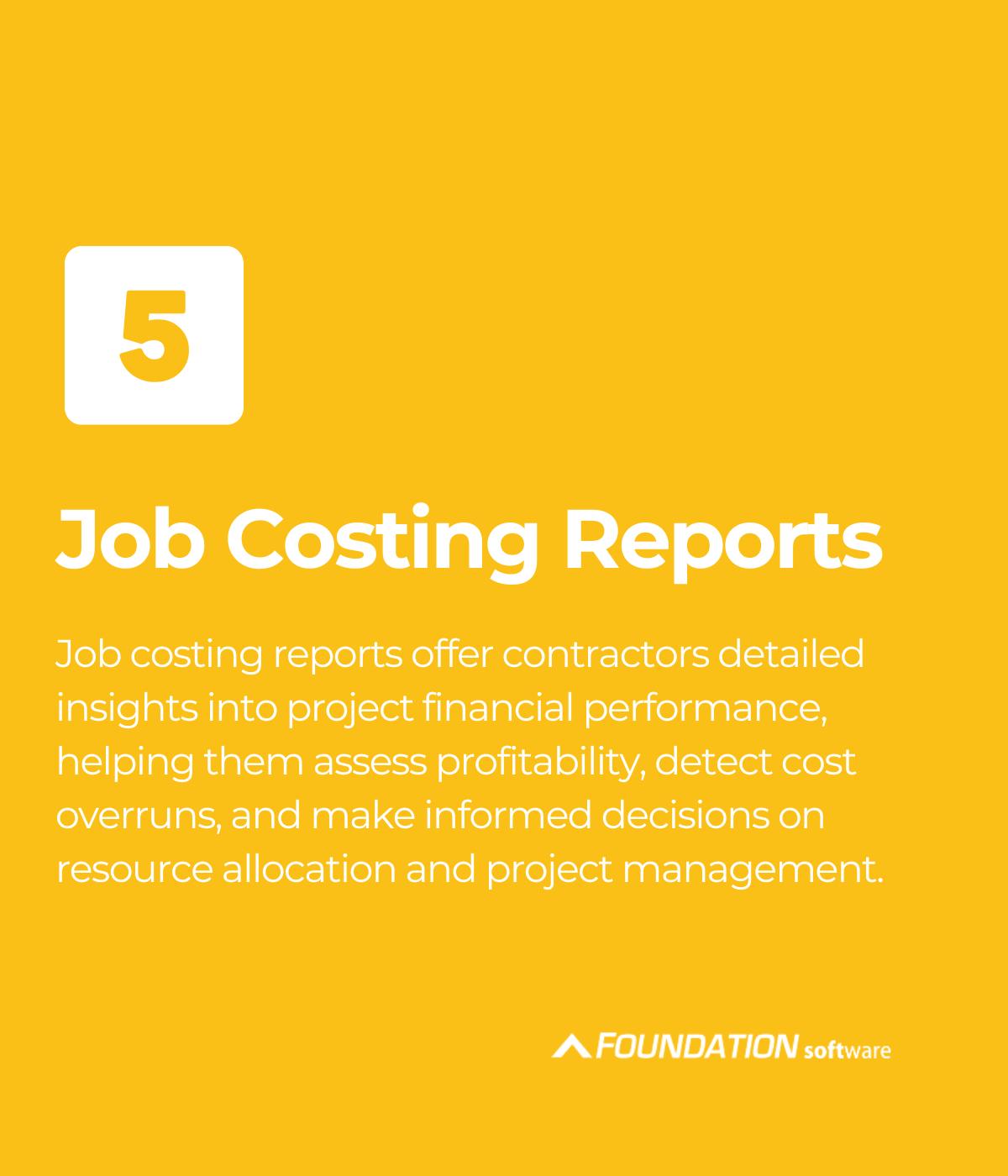When it comes to accounting for labor costs, most other industries have it pretty straight forward. What makes the construction industry unique — and challenging — is that companies operate multiple profit centers that continually open and close when new bids are won and completed.
Most contractors have learned that a solid general ledger isn’t enough to see what’s going on in your construction company. Rather it takes a job costing system to fully break down costs and track every dollar spent.
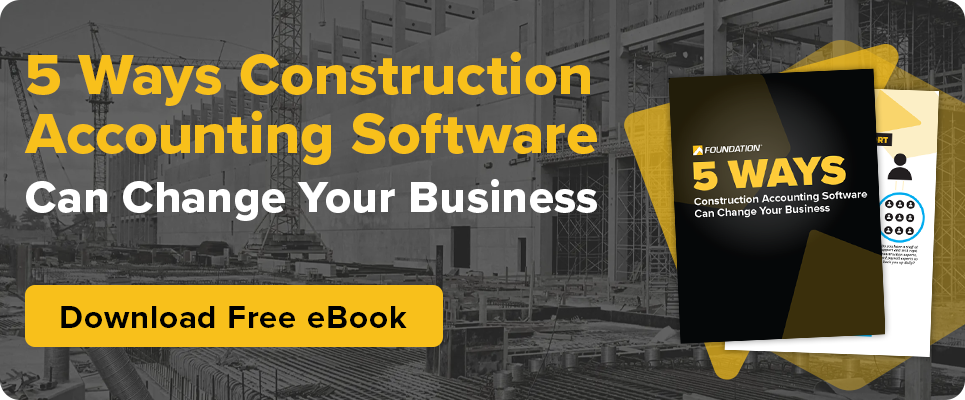
But what most contractors don’t know is that job costing can be used for more than just tracking project expenses. It can also be used to track your labor and burden dollars by job costing your payroll. Job costing your payroll provides valuable insights to help make more informed decisions about projects, pricing and staffing.
But how do you know you’re getting the full benefits of job costing your payroll? Let’s walk you through the process!
Get Your True Job Cost Numbers, Then Make Them Better
Labor can be tricky to tie down to a job or job area. Most contractors have one worker working on multiple jobsites within a single day which can lead to an increase in overtime hours, burden and payroll expenses incurred on both jobs and more. These are the costs that integrated construction accounting software and construction-specific payroll services can help to manage.
Getting a true picture of your job costs through payroll is an ongoing journey. While technology and industry-specific services can be a big help, it’s also important to start small and gradually increase your efforts at a pace that suits your company. This way, you can continuously improve your job costing process over time.
Begin with Broad Strokes, Then Layer
A successful job costing system above all has to be usable, especially as it applies to payroll. To start it might be as simple as costing a quantity of salt remover for a given job, but the important thing is to get the hang of it so you can see how it works for larger, more in-depth expenses.
There are two main cost-tracking tasks:
- Classifying costs as you receive invoices
- Manage inventory
However, for accurate payroll costing, it’s crucial that employees understand and properly fill out their timesheets. Without a system in place where the job cost information on timecards can be verified and trusted, remember no job cost data is better than wrong job cost data.
It’s important to remember that a job cost system should be flexible.
- A complex job costing system might seem ideal, but it can be inflexible. As you learn and your business evolves, you’ll need to adapt your costing system.
- A successful start focuses on both getting answers and identifying areas for improvement. Job costing is all about learning from your experience.
For example:
- An epoxy job went over budget on hours. But which project stage caused the overrun? Knowing this helps you pinpoint areas for efficiency gains.
- Surface prep sometimes requires overtime. But which project managers are responsible? This information helps identify potential scheduling or resource allocation issues.
By keeping your costing system flexible, you can adjust it as you gain insights.
Contractors who are just putting their first job cost system to paper can feel free to start small, broad and manageable. Even if that means simply coding payroll costs to a job, contractors will still benefit from recognizing multiple profit centers as they track their jobs over time.
Learn What You’re Looking for, Then Report It
As you create more detailed job cost systems to capture multiple levels of costs, you create a lot of data. Using this data allows you to create a variety of reports that should answer the kinds of questions you have about costs, profits, productivity and labor force. But there are a handful of major job cost reporting opportunities worth calling special attention to.
Job-to-Date Labor Hours Report
This will compare your estimated hours and cost amounts against the actual amounts incurred, both to-date and over a specified reporting period, to provide you with a variance for each cost category of a job.
Labor Unit Cost Report
This report helps contractors track how efficiently labor is used on a job. It uses estimates and actual labor hours and costs to calculate several useful metrics for each cost area (e.g., bricklaying, carpentry, plumbing).
Here’s what the report provides:
- Completion Percentage:This shows how much of the estimated labor hours have been used for a specific cost area. It’s calculated by dividing the actual labor hours used so far (to-date) by the total estimated hours for that area.
- Estimated Unit Cost:This is the estimated cost of labor per hour for a specific cost area. It’s found by dividing the estimated total labor cost for that area by the estimated total labor hours.
- To-Date Unit Cost:This is the actual cost of labor per hour for a specific cost area, up to the current point in the project. It’s calculated by dividing the actual total labor cost for that area by the actual total labor hours used so far (to-date).
For better accuracy, it’s recommended to separate the cost of labor benefits (burden costs) from the regular wages paid to workers (direct labor costs). This separation should be reflected both in your overall job costing system and in reports like this labor unit cost report.
| Cost Code |
% Complete | Estimated Unit Cost |
To-Date Unit Cost |
Estimated Labor Hrs. |
To-Date Labor Hrs. |
Estimated Labor Cost |
To Date Labor Cost |
| 100 | 64.76 | 16.47 | 13.96 | 850 | 550.5 | 14,000.00 | 7,685 |
| 200 | 86.08 | 11.33 | 11.59 | 750 | 645.6 | 8,500.00 | 7,483 |
Labor Productivity Reports
These will show the number of units completed per labor hour for each activity or phase under the job cost structure — estimated, to-date or for a specified current period. From here it’s easy to see how variance, percent variance and productivity for quantities remaining can be calculated.
| Cost Code | Estimated Labor Hrs. |
To-Date Labor Hrs. |
Est. Qty. | To-Date Qty. | U/M | Estimated Production |
To Date Production |
| 100 | 850 | 550.5 | 9,000 | 6,350 | SF | 10.59 | 11.53 |
| 200 | 750 | 645.6 | 12,000 | 9,610 | SF | 16.00 | 14.88 |
Projected Cost Analysis
Projected Cost Analysis goes beyond simple estimates and delves deeper into how a project’s costs might unfold. It builds upon the Labor Unit Cost Report by using current unit costs (labor cost per hour) and the percentage complete to forecast the total labor costs for the entire project. This helps contractors anticipate potential cost overruns in specific areas like plumbing or electrical work.
But Projected Cost Analysis isn’t limited to labor. The same principle can be applied to other aspects of the project. For example, instead of relying solely on estimated hours, contractors can use a completion percentage based on completed quantities (e.g., square footage of drywall installed) or billing milestones to identify underestimates or overestimates in materials or other costs.
The possibilities for using Projected Cost Analysis are quite flexible and can be tailored to the specific needs of a project.
| Cost Code | Estimated Labor Cost |
To-Date Labor Cost | % Hours Complete | Forecasted Cost at Completion | Forecasted Cost (Over)/Under |
| 100 | 14,000.00 | 7,685.00 | 64.76 | 11,866.89 | 2,133.11 |
| 200 | 8,500.00 | 7,783.00 | 86.08 | 9,041.59 | (541.59) |
Overhead Allocation
Overhead allocation can be used to take things a step further than job costing. It includes:
- Truer Project Costs:Overhead allocation distributes costs that can’t be directly tied to a single project (office rent, salaries, etc.) across all projects proportionally. This gives a more accurate picture of each project’s overall cost.
There are different ways to allocate overhead. Consulting a construction CPA is recommended to find the best fit for your company. Here’s a common method for illustration:
- Per-Labor-Hour Allocation:This treats overhead as an “extra burden” on top of direct labor costs. For example, if liability insurance adds $1.25 per labor hour, overhead allocation would spread this cost across all job cost areas. This “extra burden” is factored into profitability reports and future bids, leading to more accurate pricing.
Improve Your Job Cost Accounting with FOUNDATION®
Job costing is a skill that contractors can always improve on, but the process itself helps them gain control over their expenses and profits. By meticulously tracking payroll costs for each job, contractors gain a clearer picture of true labor expenses.
Going one step further, by job costing your payroll you can pinpoint areas where labor is less efficient, allowing for corrective actions. It can also improve budgeting with more accurate labor cost data leads to better budgeting for future projects. You can then leverage the payroll data to allocate overhead costs more precisely, further improving financial reporting and project management.

While job costing can be challenging, industry-specific tools and technology are available to streamline the process. These challenges are also part of what makes construction a rewarding profession, one that requires more than just following a set routine.
Investing in construction accounting software, like FOUNDATION, can offer numerous benefits for your company. With robust job costing capabilities, FOUNDATION offers customizable reporting options and automated expense tracking to help your company improve efficiency and accuracy.
*A version of this article was originally published in CoatingsPro magazine.
Share Article
Keep on current news in the construction industry. Subscribe to free eNews!
Our Top 3 YouTube Videos
Learn about our software more in depth with product overviews, demos, and much more!

Our ACA reporting & e-filing services include official 1094-C and 1095-C IRS reporting, optional e-filing (no applying for a TCC code required), mailing to your employees and experienced support to help you.

There are plenty of reasons to make FOUNDATION your choice for job cost accounting and construction management software — just ask our clients!
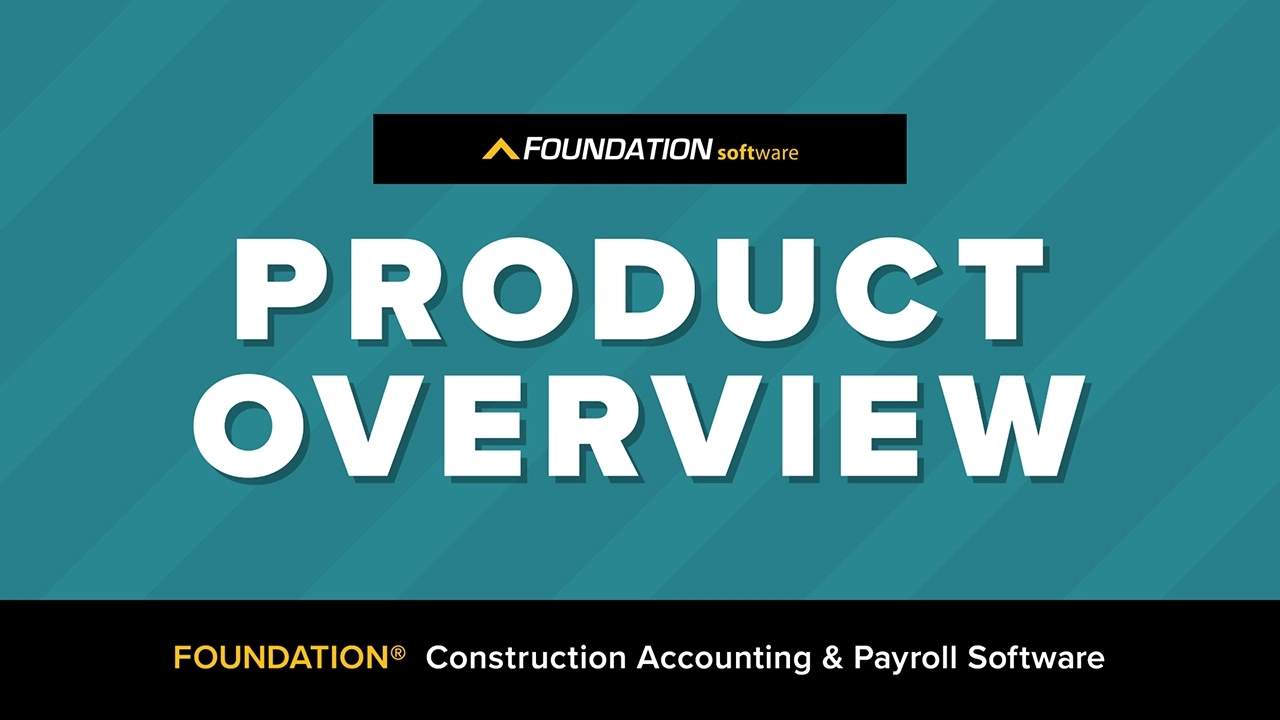
From job cost accounting software, to construction-specific payroll. Get an overview on your next all-in-one back-office solution.