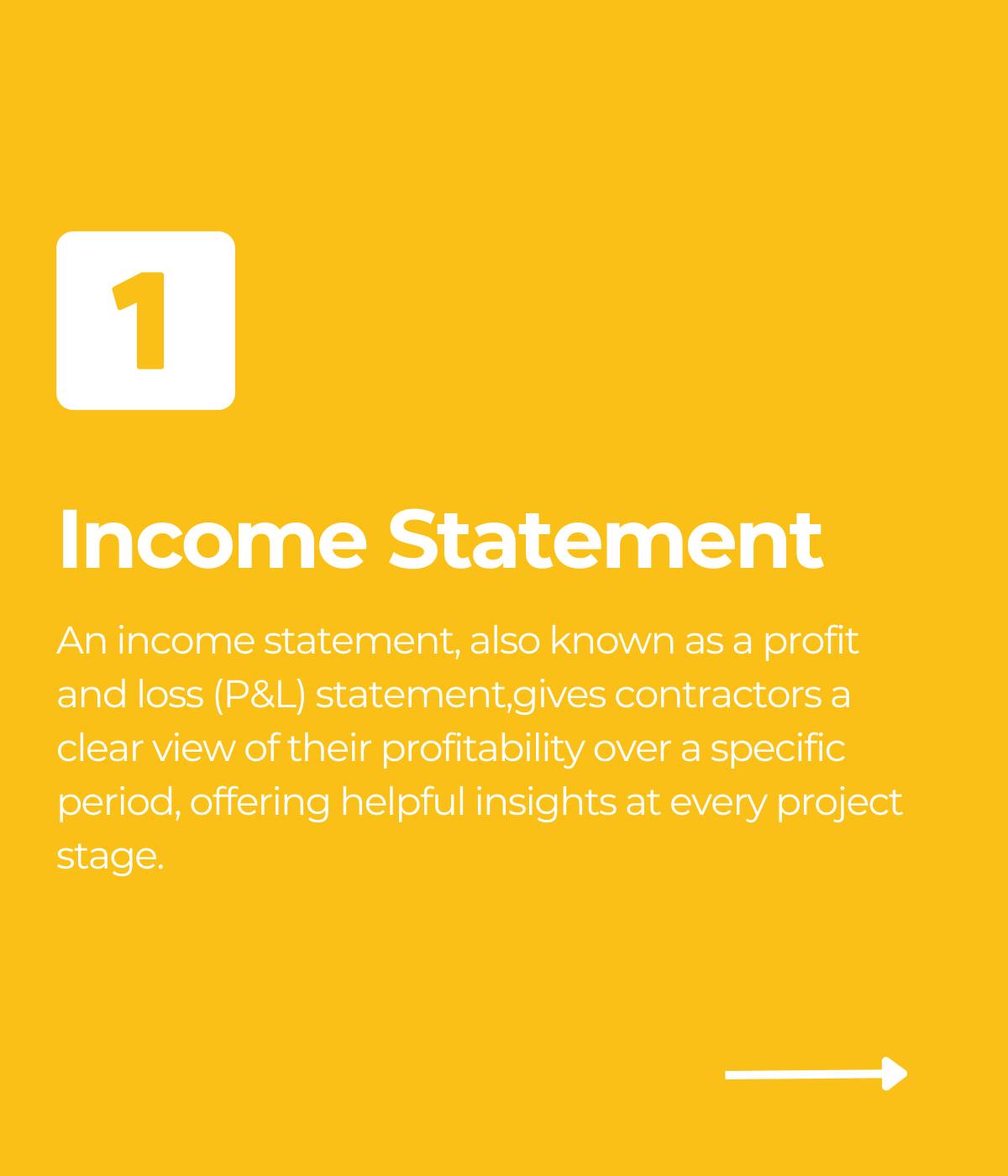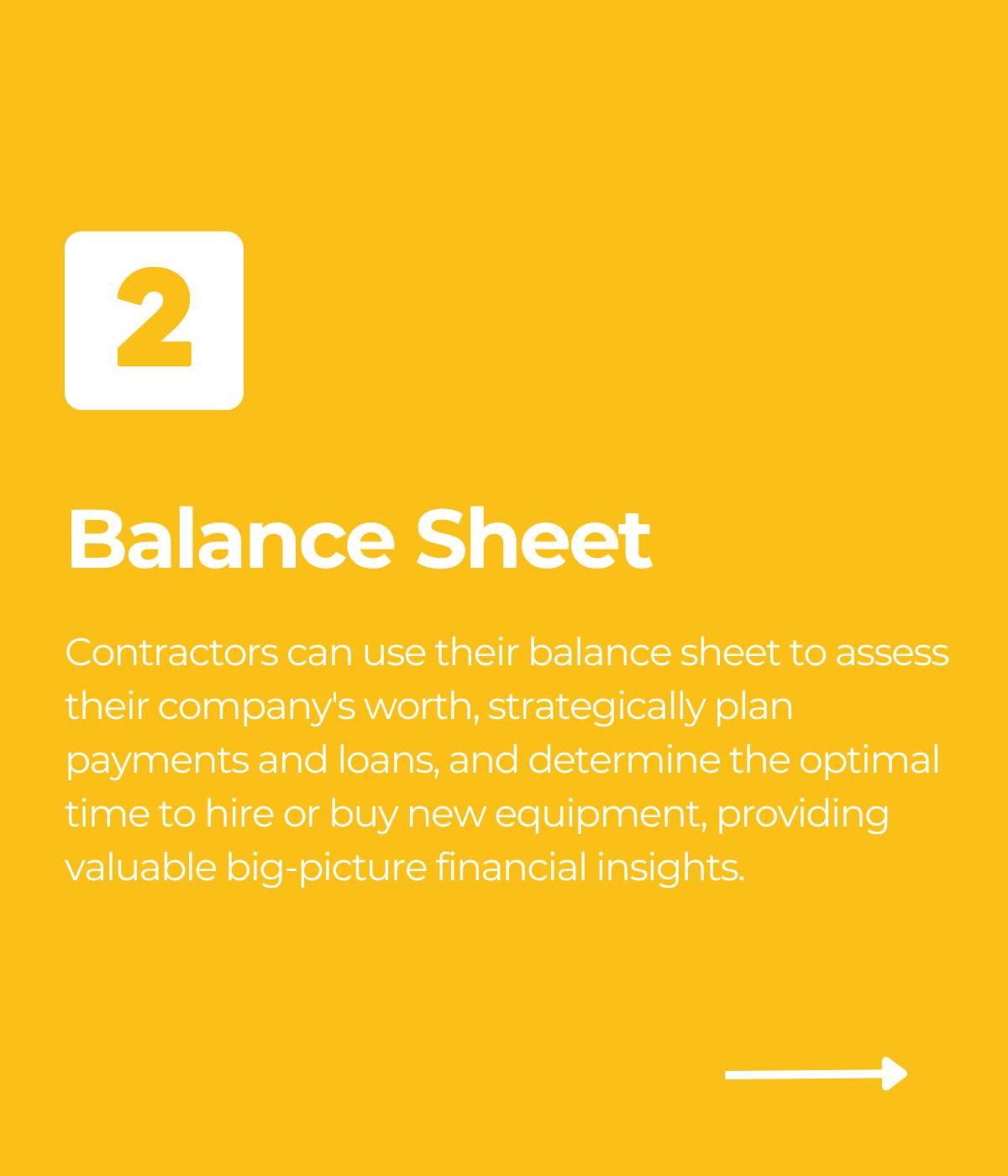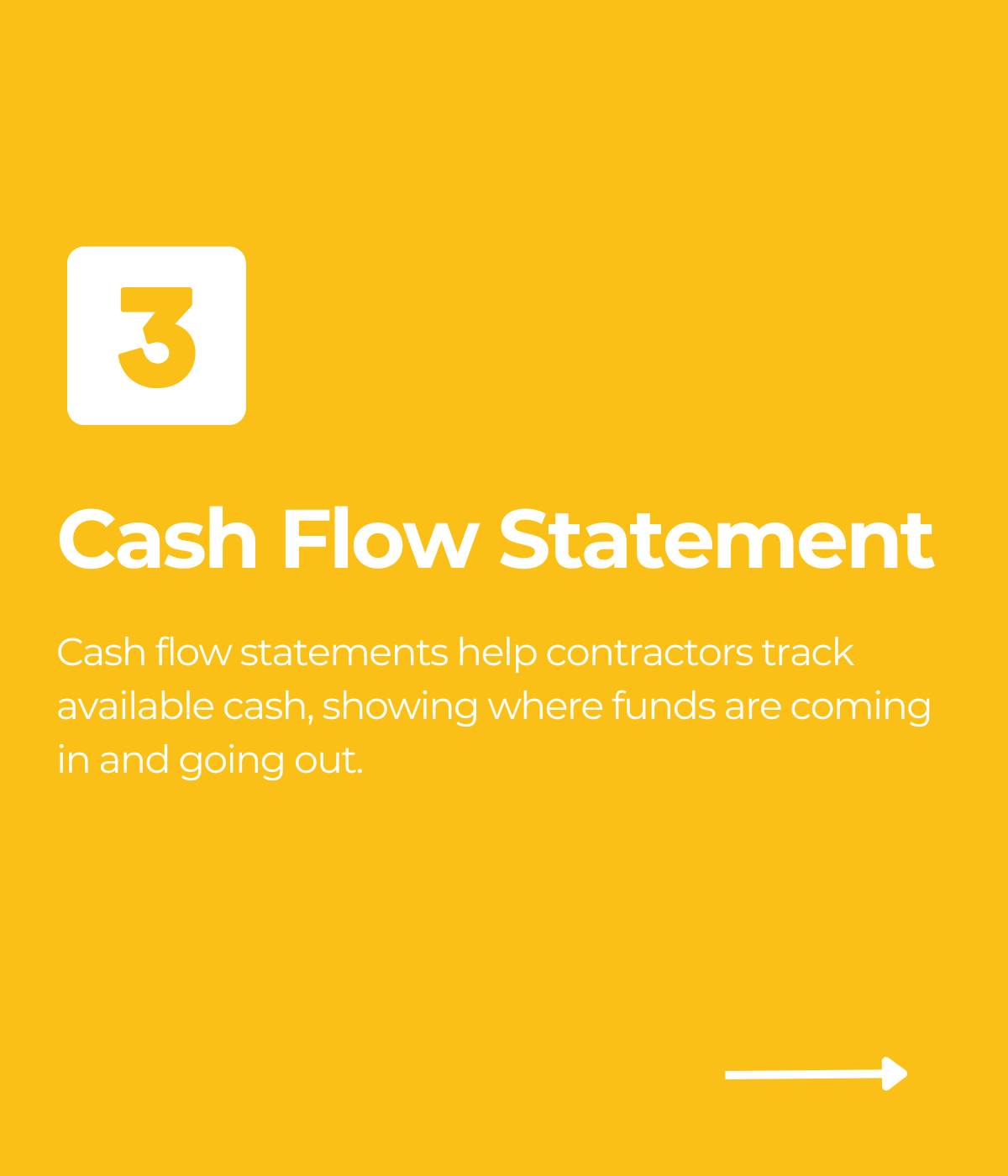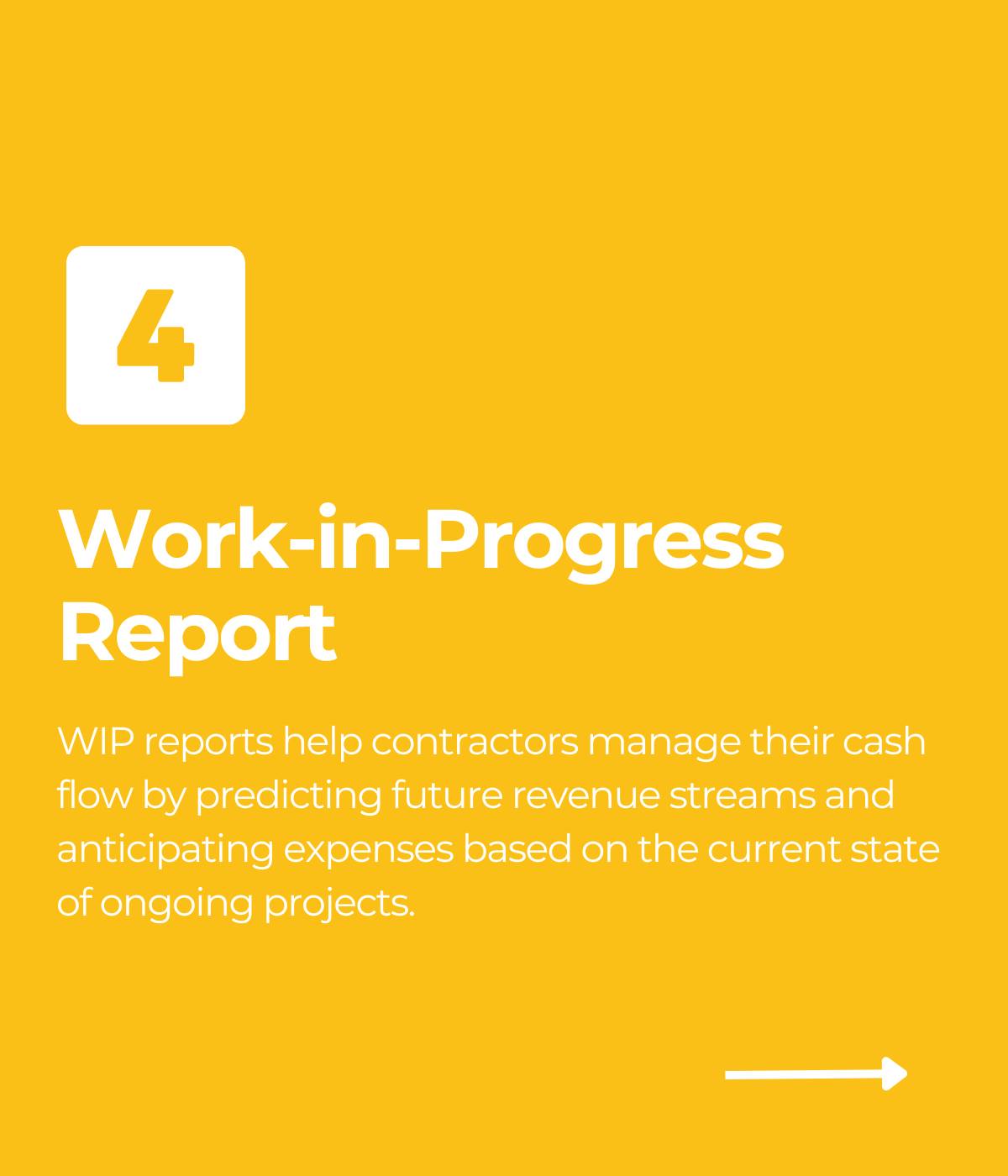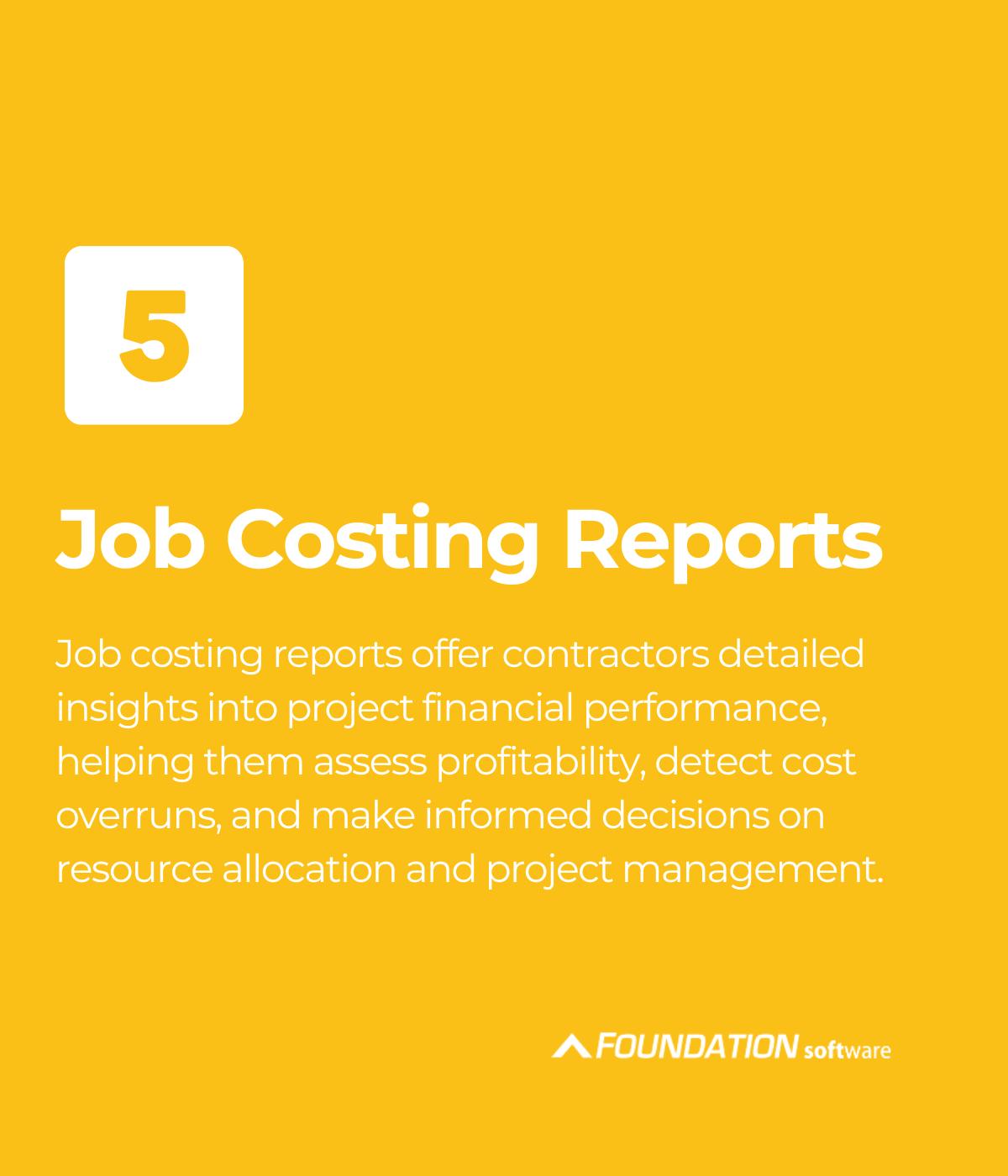If you’re starting to look for accounting software for your construction company — whether this is your first time or you’ve seen it all before — the process can be overwhelming. You might have a lot of questions. You might not even be sure what questions to ask. We think the whole thing should be simpler.
So if you don’t feel quite ready to start the conversation yet, where do you begin? Check out our straightforward, unbiased Simple Guide to Construction Accounting Software.
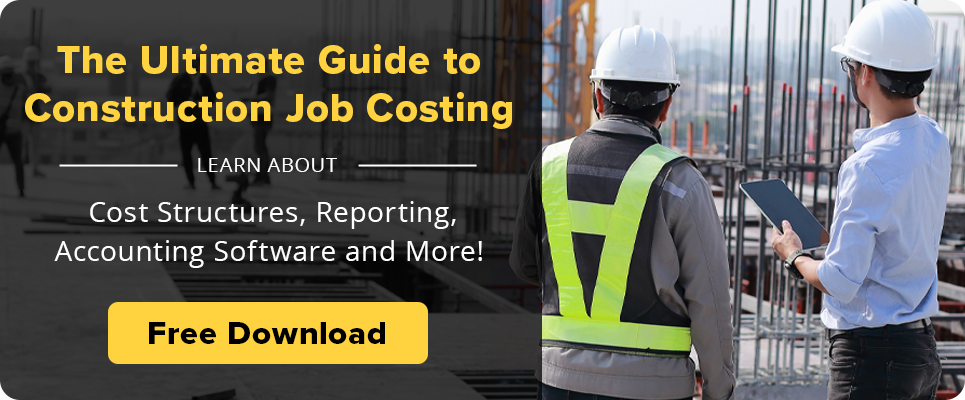
Do you even need new accounting software?
As you start looking at new accounting software, this is the best question you can ask: Do I even need it? After all, the software you really need is the software that’s going to help you be successful.
The truth is, not everyone needs new construction accounting software. Here’s how to find out if you do.
What are your business needs?
 Begin by asking what your business needs are. That includes what you need to keep growing and what you’ll need in five or 10 years. Imagine you had no accounting software at all. Think through the kinds of jobs you manage and your accounting processes. If you had to buy a system tomorrow, what feature sets would you need?
Begin by asking what your business needs are. That includes what you need to keep growing and what you’ll need in five or 10 years. Imagine you had no accounting software at all. Think through the kinds of jobs you manage and your accounting processes. If you had to buy a system tomorrow, what feature sets would you need?
- Certified payroll?
- AIA billing?
- Purchase order controls?
- WIP and bonding reports?
- Cash flow analysis by job?
Create a complete list for your company.
Are you using your current software to its potential?
Next, talk with your vendor to see if your current system isn’t already capable of most of what you need, and make sure you’re as effective on it as possible.
If you’re not maximizing your software use, work with your vendor to form a game plan. Get additional training or consulting from your vendor, and consider bringing a trainer on site for several days or multiple trips.
Let them help you form measurable, long-term goals and realistic expectations. Together, you might decide that in six months you want to be using three new features or that in a year you want to be up to 60% of the system’s capabilities.
Then commit to the plan.
If it can do the bulk of what you need, get everything possible out of your current software by using all the resources your vendor has available for you. It’ll be well-worth the investment, and it’ll be the right investment for your company.
 Is your current vendor supporting you?
Is your current vendor supporting you?
Getting the right software for your business isn’t just a one-time transaction. That’s especially true for something as substantial as accounting software for construction. You’re making a long-term investment, and that requires support from your vendor.
- Are they providing you with tools for success, like continuing education and consulting?
- Are they knowledgeable in the software for support issues? Are they the developer or a third-party dealer?
- Are you able to get same-day answers and priority support for work-stopping issues?
- Are you getting the program updates you need to stay compliant in your jurisdictions?
Your software can hit all the right technology requirements — but you should always be comfortable with who you’re working with.
Should you stay, or should you go?
There’s no perfect out-of-the-box solution, but if 90% of your functions can be performed without spreadsheets and manual workarounds, it might make more sense for you to stay put with your current vendor.
On the other hand, if your current system can’t do half of what you need, or if you can’t get the support you need, don’t pound your square company through a round hole. It’s probably time to move on.
Take the list you’ve made, and begin talking to other vendors. They can help you identify a realistic game plan for what transition and implementation might look like for your company, given your time, team and budget.
Read more about whether you need construction accounting software »
Learn more about switching from QuickBooks® for construction software »
What is construction accounting software?
You’ve heard the phrase. You may not have always heard it used the same way. Here’s a compact definition we think is pretty good: construction accounting software is an integrated set of tools contractors use to track financial data to each project they manage.
That might just sound like accounting software in general, but it also introduces a critical component for successful construction accounting — integrated job costing that ties out to the general ledger. Let’s look closer at that.
What’s “construction” about accounting software?
For most industries, accounting is accounting is accounting, whether you’re a bike shop or a bakery. Accounting software lets you see how the whole company is doing as one big profit center.
Construction is unique, because each of your projects is a distinct profit center, meaning it has its own revenue, expenses and payroll. The more your business grows, the more jobs you have to juggle, the more important it is to know how profitable each job is and why.
That’s what job costing is all about. Small business software offers some workarounds, like using additional G/L accounts or generic categories — but construction accounting software lets you track your costs and revenues to the job according to precise cost classifications, all without messing with your chart of accounts. It produces detailed reports that tie out to your G/L, so you can see where your profits are coming from, how your productivity is paced, where you can improve and more.
Of course construction accounting software will also offer other special features for contractors, like:
- Certified payroll
- Multiple wage and fringe rates
- AIA, unit price and percent complete billing
- Over/under and WIP reports
What’s “accounting” about construction software?
There’s construction software that tracks financials, and then there’s construction accounting software. What’s the difference? It’s really all about whether job costing is fully integrated or whether it’s just an add-on.
Think of how your basic accounting software works. It’s designed so for that day-to-day transactions, you touch your G/L a minimal amount. Instead, everything automatically flows from A/P, A/R and payroll into your G/L. That’s just how job costing should work too. As much as possible, you shouldn’t need to do additional entry into a job journal once you’ve entered an invoice or a timecard.
From a business standpoint, it’s about more than just saving time — these applications have a distinct accounting advantage over software add-ons for job costing or construction financials. A fully integrated job cost accounting system helps ensure that job costing and the G/L should always reconcile to the penny. That’s why so many construction CPAs recommend them.
What should construction accounting software include?
 What your accounting software should contain depends on your company’s needs and goals, your processes, and the software you already have.
What your accounting software should contain depends on your company’s needs and goals, your processes, and the software you already have.
That said, there are at least five features you should look for in a truly integrated construction accounting application:
1. Construction payroll, like print and electronic certified payroll for federal and state agencies, EEO minority compliance, multi-state and multi-locality, automated fringes, and unions.
2. Construction billing, including the ability to hold and pay retainage, as well as track retainage on aging reports. You may also need AIA documents, unit-price progress billing forms, time and materials markups, and service billing features.
3. Purchasing and subcontract controls to determine what’s been invoiced and what committed costs remain outstanding, plus prevent overbilling on committed costs.
4. G/L reports by job, from income statements to cash flow analysis, automatically generated from your system without spreadsheets or extra work from you.
5. Job reports, like over/under billing, estimated vs. actual and production reporting, just to name a few. The ability to design your own construction reports — without spreadsheets or special computer skills — is also a major benefit.
Construction accounting software is all about taking the tools contractors need for managing jobs effectively and tying them into a strong core of accounting. Whatever it does should be able to align with your business processes, and it should be as integrated and automated as possible to reduce manual work, spreadsheets and reentry, even if you can’t eliminate all of it.
Look for the system that fits you.
Which is better: accounting or all-in-one?
Each type of software has its strengths and weaknesses. So what’s the best way to go — a dedicated accounting program, or an all-in-one with accounting features?
All-in-one
All-in-one ERPs can be enormously powerful as long as they truly integrate data across the system and have the right people and processes to use them successfully. Because they don’t major in any one system area, however, they can end up running “a mile wide and an inch deep.”
For example, an accounting-focused ERP might have estimating features that don’t go as deep as you need. Or, a project management ERP could have job cost tracking that doesn’t necessarily tie out to your financials.
Best-of-breed
A best-of-breed accounting system will be able to provide greater feature depth by specializing. A vendor who stays active in developing their best-of-breed product is able to focus on addressing the latest needs in construction accounting because it’s their only priority.
The trade-off is that you’ll need other software to support other business areas, like estimating and takeoff. That said, you might not have the same estimating requirements as a residential contractor, GC, specialty trade contractor, etc. So best-of-breed systems with good third-party integration give you the opportunity to select other best-of-breeds that truly fit your company — or to stay with the systems you love.
Talk with best-of-breed vendors to see what options they recommend for pairing their application with other software to create a unified solution that works for you. Ask about integration, whether that’s an API or a simple import/export compatibility.
What’s SaaS? What’s Cloud? What’s On-Premise? What’s better?
The cloud simply refers to software that’s no longer tethered to an on-premise computer in your office. If you can access it on almost any device from almost any location, that’s because it’s on the cloud, whether it’s a mobile app, browser-based tool or SaaS (“software-as-a-service”) application.
SaaS is a model of delivering software with the cloud. Instead of buying software up front and installing it on your hardware, SaaS users pay a monthly fee to access their software over the Internet from the vendor’s servers. The vendor hosts, secures, backs up, updates and maintains it all as service. The benefits include:
 Anytime, anywhere access
Anytime, anywhere access- Automatic backups and updates
- Professional data security
- Minimal hardware requirements
- Low start-up cost
Before you move onto the cloud
That said, cloud software isn’t a silver bullet. Any outstanding issues — from bad financial data to ineffective reporting processes — can follow a contractor right to the cloud. Additionally, you’d want to consider whether you’ve already invested in expensive IT infrastructure or whether you’ll still need to maintain internal servers for your other systems.
You should always make the move that makes sense for your company when it makes sense for your company. SaaS gives healthy companies an edge by leveraging what’s already working, helping them be more efficient with lower cost barriers. Having the right people and processes in place first — and aligning your goals and resources — is essential for any technology.
 Risks on the cloud — and off
Risks on the cloud — and off
Is it really safe to put your accounting data on the cloud? Answer: it absolutely can be, with reasonable and responsible measures to protect yourself. Data security begins at home.
Vendors use industry-standard encryption to protect your data both “at rest” and “in flight,” as well as secure, disaster-resistant facilities to house your data. However, something as simple as a weak password or unsafe Web browsing can still put your company at serious risk. Clicking on one wrong email can open your entire on-premise network to hackers.
Cyber threats are real for all businesses. The good news with SaaS is that where data lives with your vendor, you can be assured of professional-grade security and industry best practices.
Whether you go cloud or on-premise, however, it’s essential that you have security policies and procedures in place to protect your servers and your devices on the user end. This should include:
- Auditing and restricting access rights
- Educating employees about cybersecurity risks
- Internet-use and mobile-device policies
- Reporting and response procedures
- Regularly scheduled policy reviews
Read more about mobile and cloud security for construction accounting »
How much does construction accounting software cost?
The price of construction accounting software isn’t a trade secret. It simply depends on:
- system complexity
- business goals
- modules or feature sets
- and number of users
Complexity and business goals
We’ve seen software can range from a best-of-breed base job cost accounting system to a large all-in-one ERP package. There are applications designed for companies with annual revenue under $1 million, between $3 and 30 million, $50 to $150 million — even over $500 million!
Businesses as different as that will be looking for very different applications to accomplish very different things, so of course the cost will be different between them.
Modules and users
For on-premise, a best-of-breed system with job costing, accounting, specialized billing and construction payroll can run around $2,000 to $50,000 plus. A cloud-based system might be between a couple hundred and several thousand dollars a month.
Why such a range still? Cost is affected by additional modules like equipment management, inventory and document imaging, as well as project management features.
Price is also determined by your number of “concurrent users” — in other words, how many of your employees will be working on the application at one time. Your number of users helps gauge the kind of training and support resources your company will need.
Conclusion
There’s no one price tag for everyone. Figuring out how much construction accounting software costs is as simple as a conversation. By finding out
- what you do
- what your business looks like
- and what you want to do
a vendor can help make sure you not only get the right price but also get fitted with the right software for your success.
Read more about the cost of construction accounting software »
How do you select construction accounting software?
There may be a number of really good choices for your company, and Foundation Software may or may not be one of them. So how do you get from having a starting idea of what you need to landing with the right software and the right vendor?
 1. Research your company
1. Research your company
Interview key personnel who will be directly affected by the new system, from end-users to project managers who require particular reports to your IT support. Create a needs list and a separate “wish list.”
2. Research software and vendors
Don’t just settle for websites and marketing materials — talk directly with vendors, and ask questions. Pretend you’re interviewing them for a job — because you are. Do they ask questions about your business? Are they frank about the system’s strengths and limitations?
3. See a live demo
Schedule a personalized demo for each system. Videos are a helpful start, but nothing beats seeing the system work live with a sales rep on hand to answer your toughest questions. This gives you a chance to “try on” the vendor’s personnel and get a peek into their company and culture.
4. Ask the sales rep to show you how
Sales reps are used to giving the same presentation over and over, so don’t be afraid to interrupt and make it personal to your needs. Make them show you the processes you’re curious about: “How did you get that report?” “Will it let me go back to that AIA?” “What if I need to make certified payroll corrections?” “What if my engineer works a job in another state?” “What if . . . ?”
5. Check user references
Get as many as you can and follow up on at least three. Ask the vendor for similar-size contractors in your region who perform similar projects as you. They might not be photocopies of your business, but just a handful of user companies who are willing to go out of their way to help you can give you a good sense of what your experience might be. This is your chance to see how well a vendor supports their product in the real world after the ink has dried.
6. Check professional references
Ask for a list of construction-focused CPAs who work with the vendor. They’ll have a unique, vital perspective on how sound an accounting system is and how usable it is for an outside CPA coming in to help.
7. Be wary of “trash talk”
Friendly competition makes us all better, but if a vendor has more to say about why you shouldn’t buy another product than why you should buy theirs, that might raise a red flag.
8. Assess their support services
Look at all of their support services. In addition to support hours and average response time, find out what they offer for training options, continuing education opportunities, free online resources and additional consulting if you need it down the road.
9. See what else they offer
If you’re going to enter a long-term relationship with a vendor, are there any companion services they offer — such as cloud hosting, payroll processing or bookkeeping?
10. Ask them for recommendations
“If we decided not to go with you, who would you recommend we talk to next?” Not everyone knows how to answer this question — but vendors who really have their ear to the industry and to your needs will be able to give an honest answer.
Read more about how to choose the right construction accounting software »
When’s the best time to change accounting software?
The upshot is, if getting new construction accounting software is the right move for your business, there’s no single right time to do it — but certain times can make it easier on you.
 Do you have to start on January 1?
Do you have to start on January 1?
There are several advantages to starting January 1, but it’s not a requirement. That’s when most companies’ fiscal year begins, which means they won’t have to carry over part of the year’s finances as a lump sum. At year-end, they’ll have 12 months of detailed history all in one place.
There’s also no payroll history to carry over, because payroll reporting always restarts after year-end. That’s part of the reason why businesses often see a January 1 changeover as the cleanest. However, as we’ll see, contractors can also make a clean transition with their books at other points on the calendar.
Finally, for many contractors, winter is the slowest time of year for financial data coming in from projects. That said, holidays and year-end close can often tie up key staff ahead of a January 1 transition.
What’s the best time of year to change?
Look at the ebbs and flows of your business — including your fiscal calendar, your staff schedules and your project cycles. Winter might be a less hectic time for a seasonal contractor, while a firm in the south might have projects year-round. They should probably choose different times to switch.
Beside January 1, dates like April 1 (Q2) or October 1 (Q4) can also be great targets. They’re often outside the heart of busy season and still provide a clean tie-out to your quarter before moving your data. With October 1 you have three full months to prepare for a smooth year-end — plus, because it’s a well-kept secret, vendors often have more support resources available than at year-end.
Don’t feel locked into one date until you commit to a game plan with your vendor and CPA. The important thing is to figure out when you’re going to be ready and how much time you need to make the transition.
How long does it take?
In an ideal world, implementing a base job cost accounting system could take three to four months from purchase. A large ERP could take six months to a year. But, that depends on several factors. Count on more time for:
- larger companies
- additional modules
- complex payroll or reporting requirements
- adopting new job costing
- introducing new controls (like inventory management)
- bookkeeping that needs to be cleaned up
- variables with your staff, like availability and experience
Remember, no results are typical. Your business really is unique. Making the change work includes training, testing, making adjustments and getting buy-in from the field. It’s a long-term commitment, and your vendor will help you along the way.
When is the best time to buy accounting software?
Even if you estimate you’re a year or more out from when you’ll change accounting software, don’t wait to start the process. Begin the conversations as early as possible to see if you even need new software, what each vendor can offer and how you can prepare for a successful implementation.
Whenever you decide to buy, leave enough time to prepare and implement successfully. Don’t hurry through the process. Getting to know your vendor, taking advantage of all their available resources, and knowing what an application can and can’t do is critical for thriving long-term with the right tools.
Read more about when to implement new accounting software »

About Foundation Software
Foundation Software is the developer of FOUNDATION® — a fully integrated job cost accounting application with project management and mobile tools for cloud or on-premise. Get scalable job cost reporting, automatic certified payroll, specialized billing, document management and more construction-specific features with one best-of-breed system. Our sales team will work with you to help you select software that fits your business.
Share Article
Keep on current news in the construction industry. Subscribe to free eNews!
Our Top 3 YouTube Videos
Learn about our software more in depth with product overviews, demos, and much more!

Our ACA reporting & e-filing services include official 1094-C and 1095-C IRS reporting, optional e-filing (no applying for a TCC code required), mailing to your employees and experienced support to help you.

There are plenty of reasons to make FOUNDATION your choice for job cost accounting and construction management software — just ask our clients!
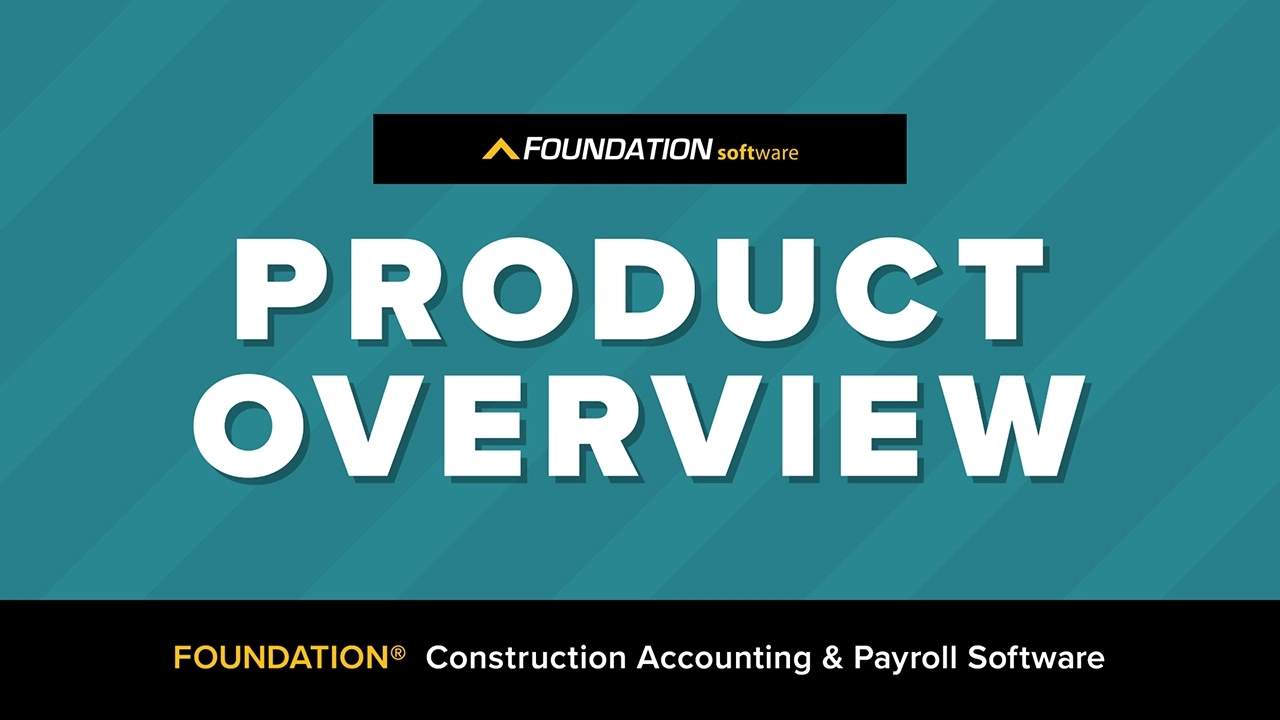
From job cost accounting software, to construction-specific payroll. Get an overview on your next all-in-one back-office solution.